We regularly update all of our WordPress themes. Here's what we've added recently...
Lightweight Theme Built for Speed
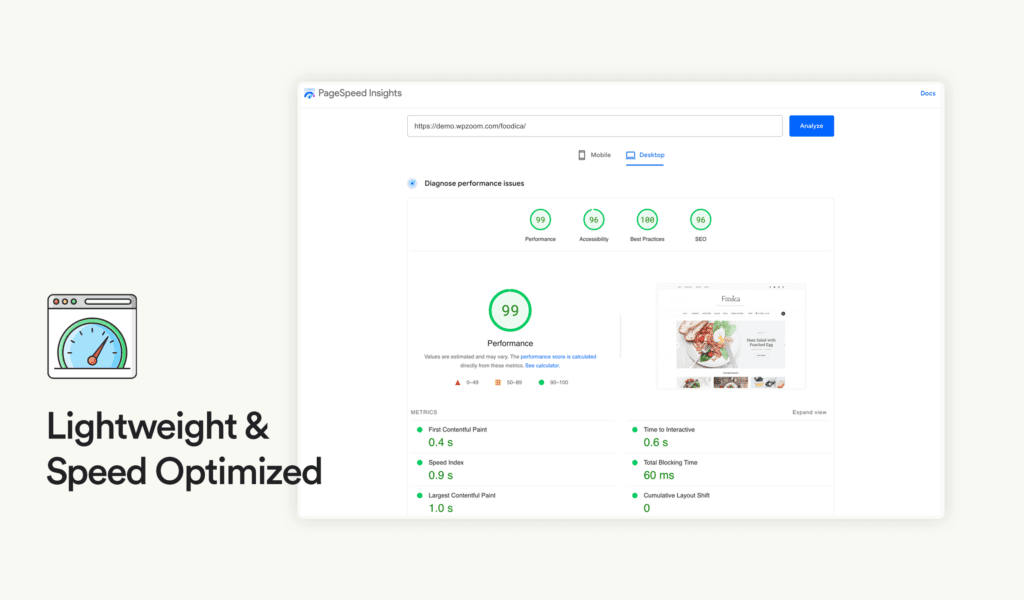
Foodica PRO is a lightweight & speed-optimized food blog WordPress theme. This means that the design and coding of the theme are optimized for fast loading times and efficient use of server resources. The theme has been designed and developed with performance in mind and will not cause any impact on the loading speed of the website.
Having a lightweight and speed-optimized theme can be especially important for websites that receive a large amount of traffic, as it can help ensure that the website remains accessible and responsive, even during peak traffic times. It can also be beneficial for search engine optimization (SEO) purposes, as search engines tend to favor websites that load quickly and perform well.
Frequent updates and improvements over time ensure that the theme has been developed using the best coding practices available.
Foodica PRO 4.0
July 29, 2022 (view release notes)
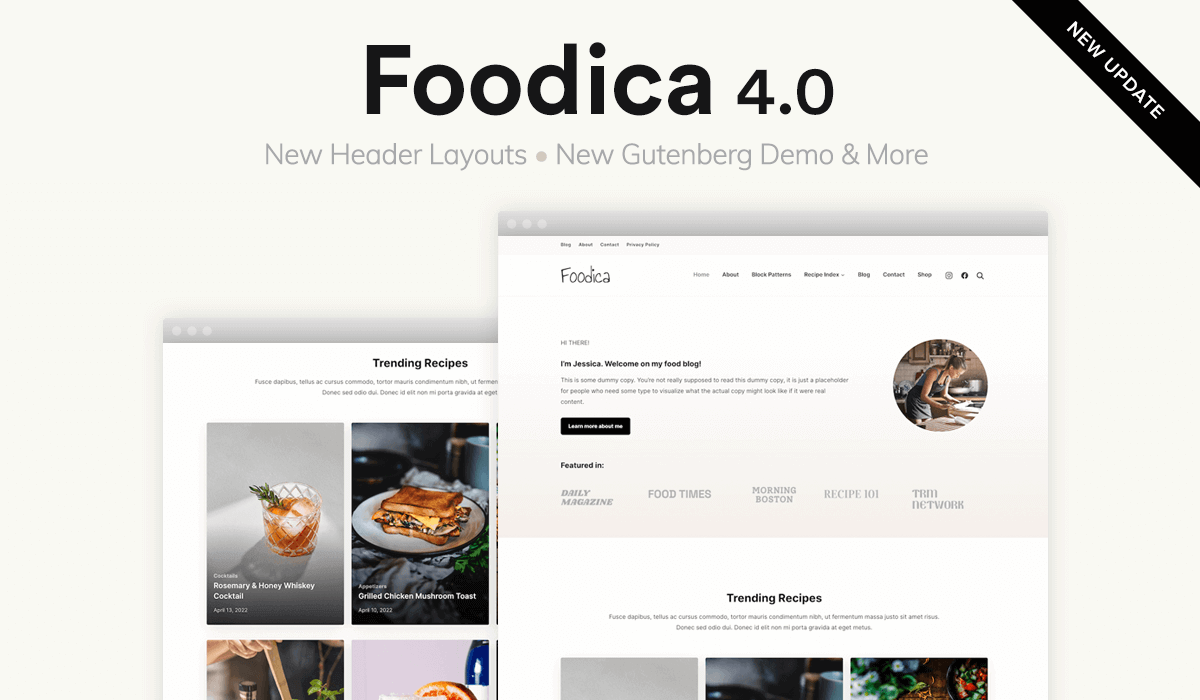
What’s new in this update:
- 3 New Header Layouts in the Customizer
- Hamburger icon with a sliding sidebar on mobile devices
- A new Optimization section in the Theme Options to control registered image sizes by Foodica
- New demo created using only Gutenberg blocks
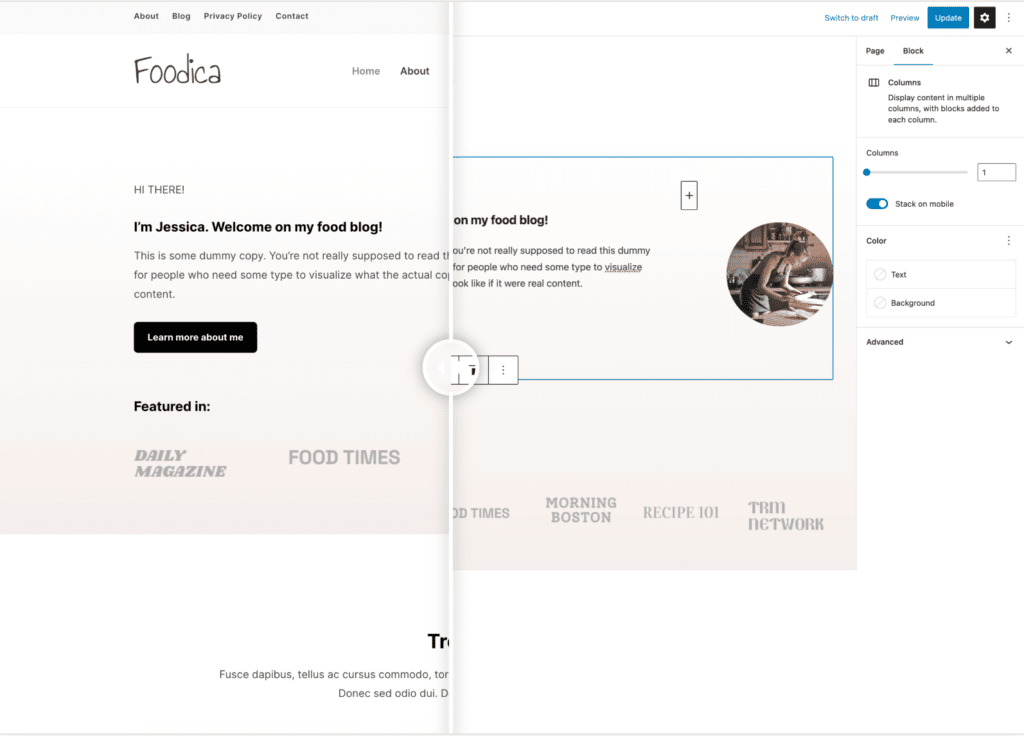
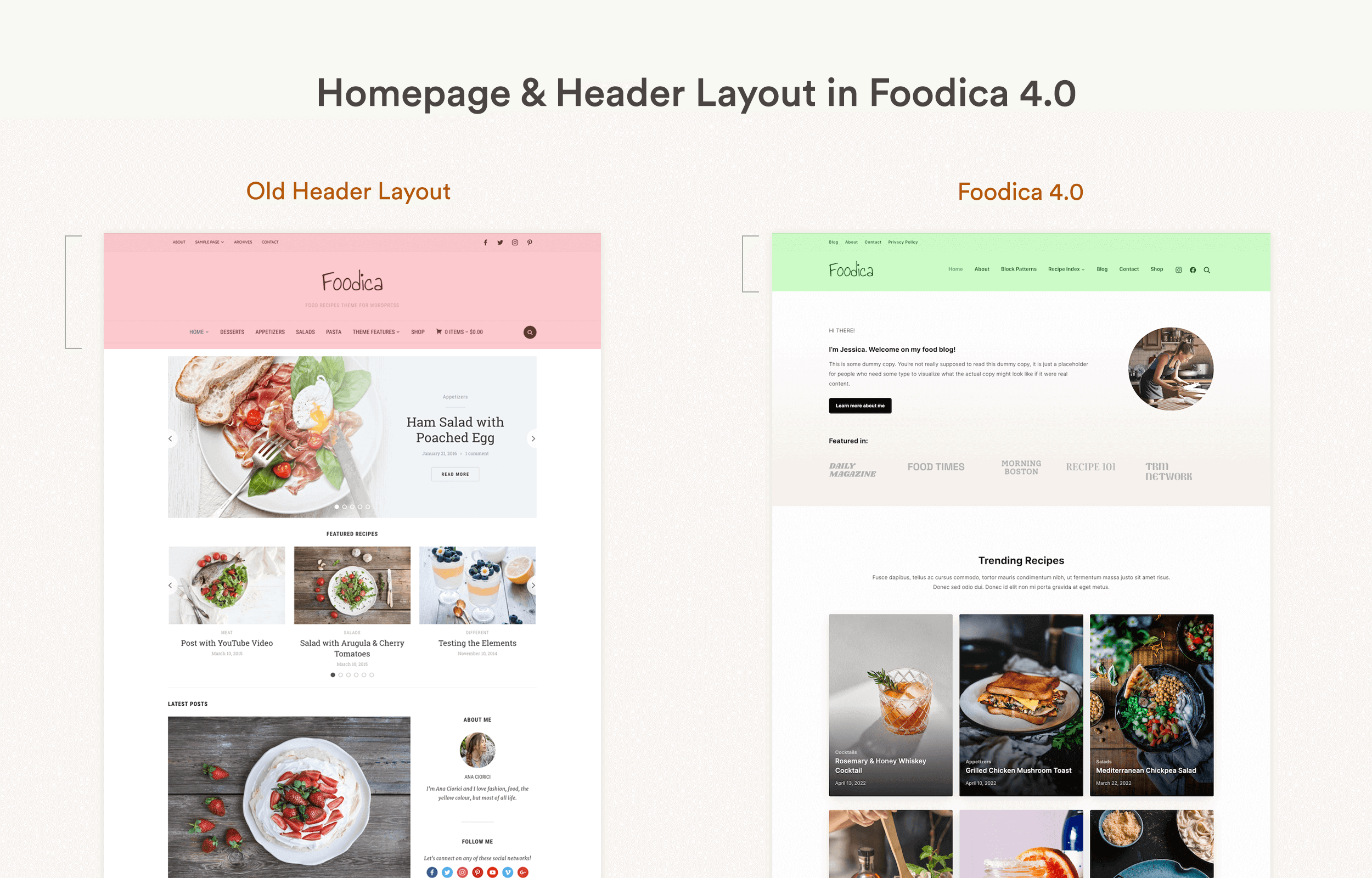
Foodica PRO 3.1.0
November 2, 2021
What’s new in this update:
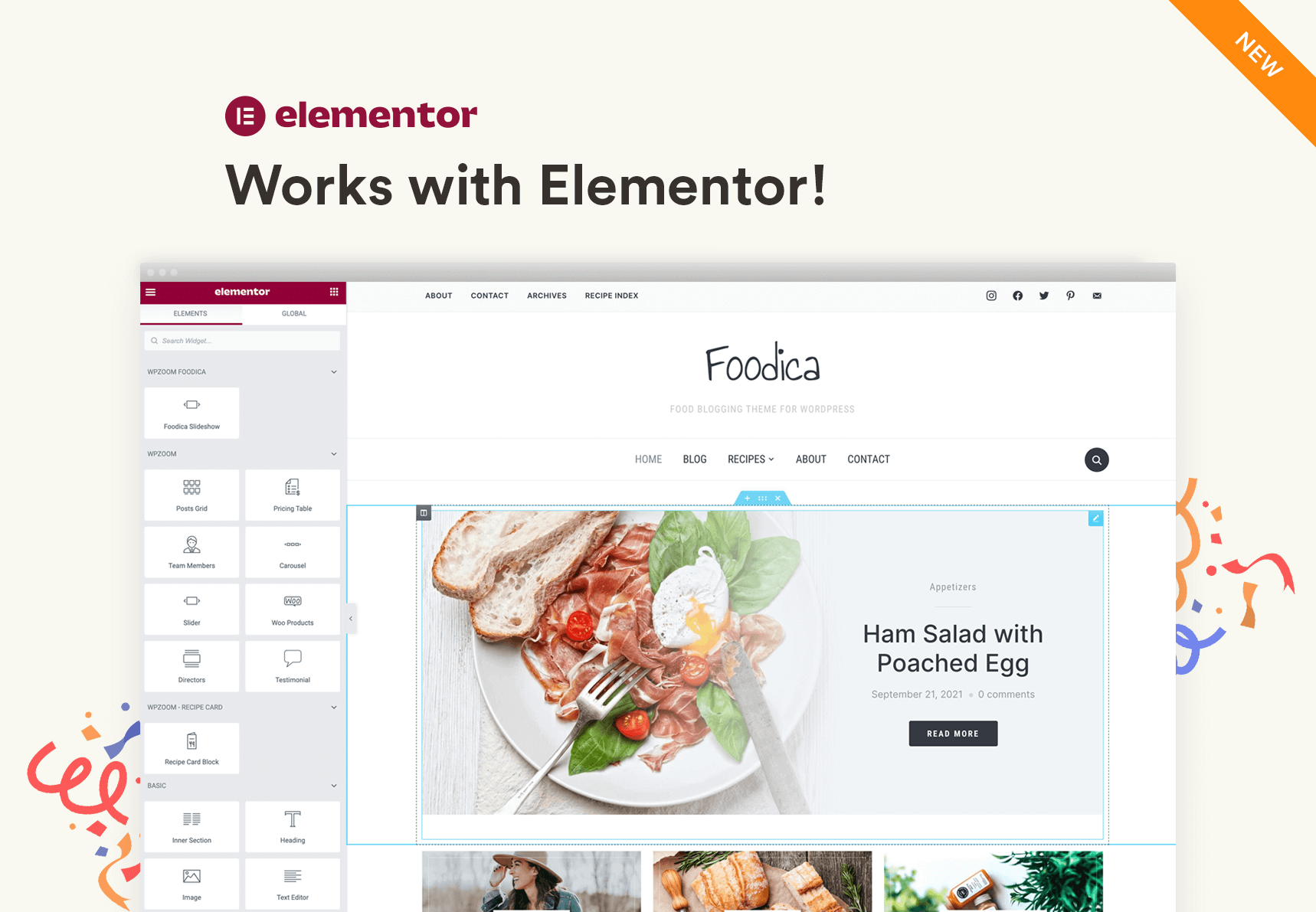
Elementor Integration
Starting with Foodica PRO 3.1.0, you can easily edit the front page using Elementor. This means that you get complete control over what sections are included and their position.
The Classic layout in Foodica PRO is a great way to get started in no time, as it automatically displays the slider and the most recent posts. However, being able to customize the front page using Elementor will take your website to the next level.
New & Redesigned Demo Content Importer
With just a few clicks, you can import the demo content on your website, and the theme will look identical to the demo.
Foodica PRO 3.0.0
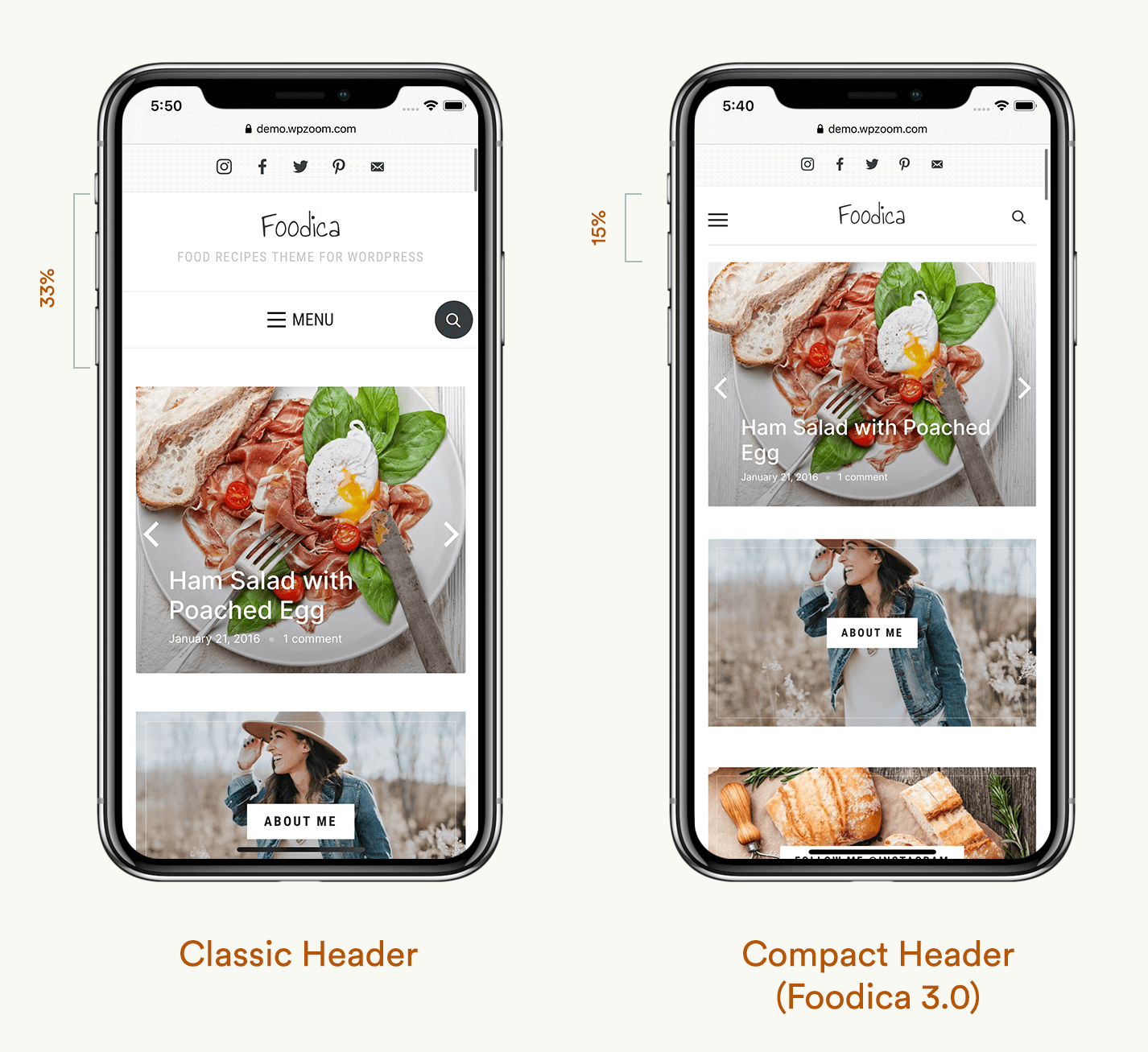
- Header area is now more compact on mobile devices. Previous design is also available (Classic Header)
- The Featured Slider was re-designed on mobile devices
- Main Menu will now stick at the top when scrolling
Foodica PRO 2.8.0
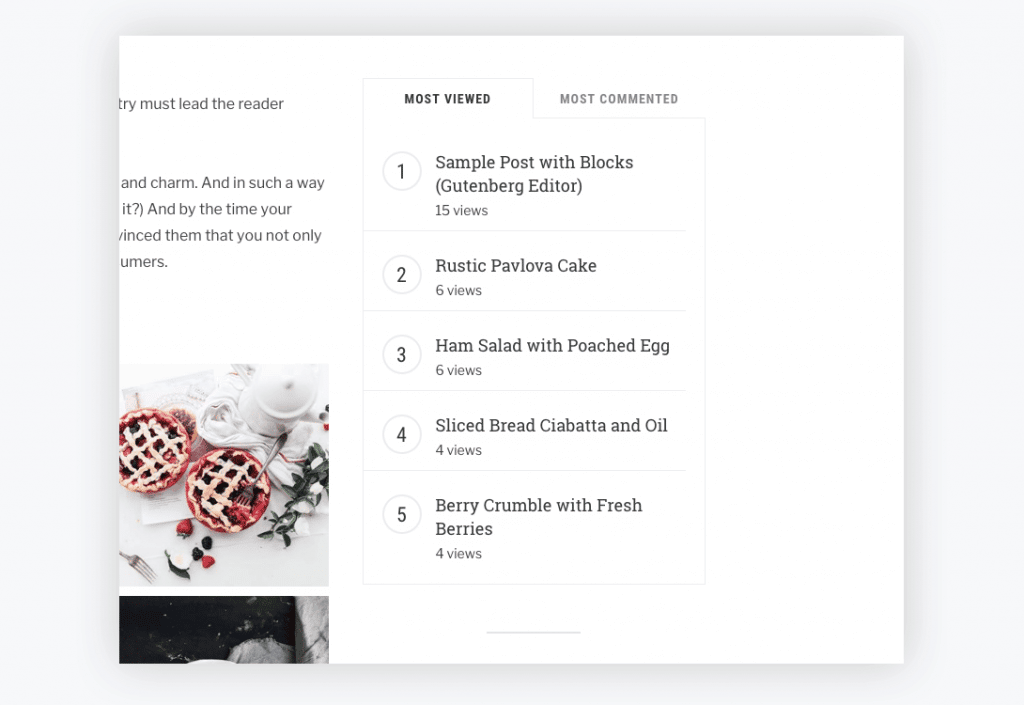
- Added a new Tabbed area in the Sidebar with 2 new widgets: Most Viewed and Most Commented posts
Foodica PRO 2.7.0
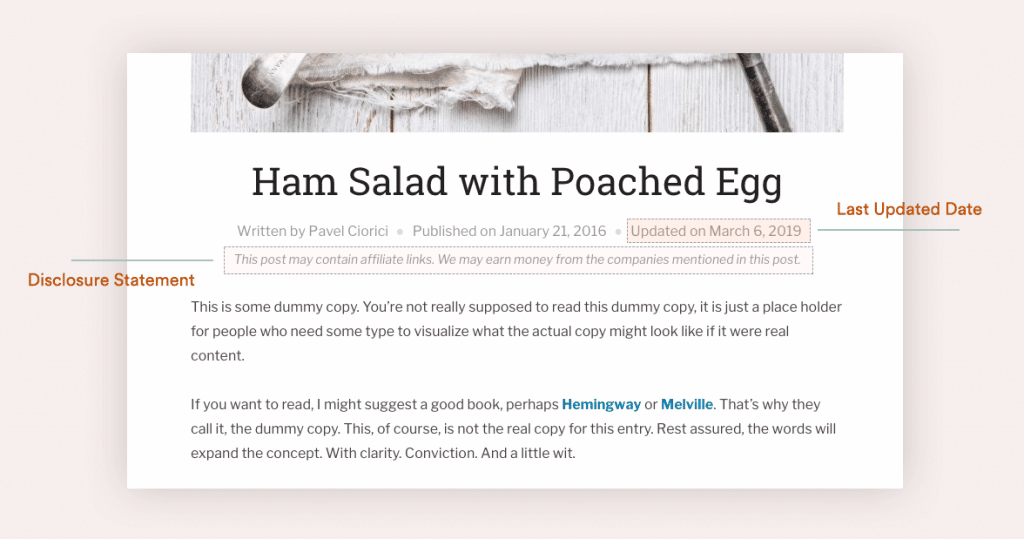
- New option to add a Disclosure Statement at the beginning of posts (to make your blog FTC-compliant).
- New color options for button from Author Bio widget.
- New widget area at the top of the content in single posts.
- New widget area after the Copyright line (Footer Disclosure). Can be used to add disclosure statements or links in it.
- New option to display Last Updated date in individual posts.
Foodica PRO 2.5.0
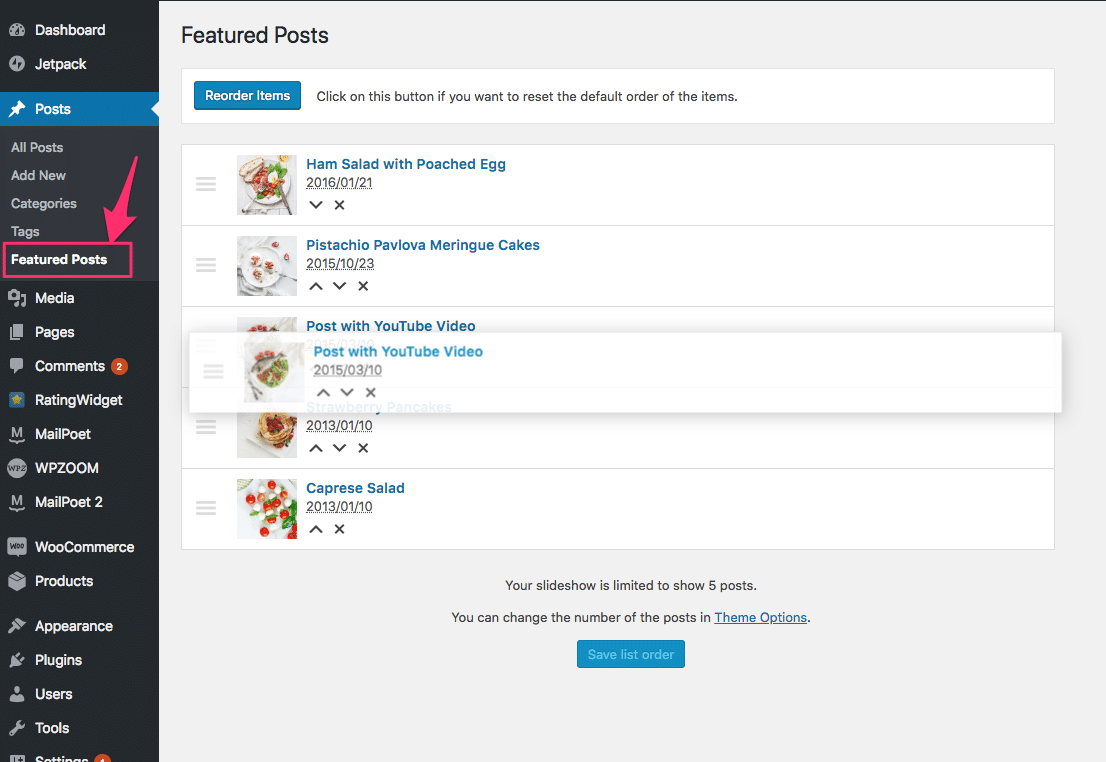
- Re-order & manage Featured Posts from the homepage slideshow much easier!
- Improvements to Demo Content importer
- Improvements to Customizer (Typography and Colors)
Foodica PRO 2.4.0
- New Magazine Layout
- New widget: “Featured Category (Homepage)”
- New options for Recent Posts
- Minor footer adjustments & other improvements
Foodica PRO 2.3.0
- Added 3 New Recipe Index Page Templates – view demo
- New Option: You can now change the Featured Image’s aspect ratio to Portrait (3:4)
- New styling for Tag Cloud widget
Mobile-friendly Menu
In the Foodica PRO food blog WordPress theme, you have the option to create a custom mobile menu where you can select what links are shown on the mobile version of your website.
3 Slider Styles in Customizer
With the newly updated slider options, the main slider can be customized up with colors and by changing its style. Gradient, solid color, or transparent — it’s up to you.
Combine colors, fonts, and slider styles and get the most attractive Slideshow for your readers.
Image Box Widget
Now it’s easier to add custom links with image background with the new WPZOOM: Image Box widget. Use it to focus your readers’ attention on pages, categories, blog posts, or even ads.
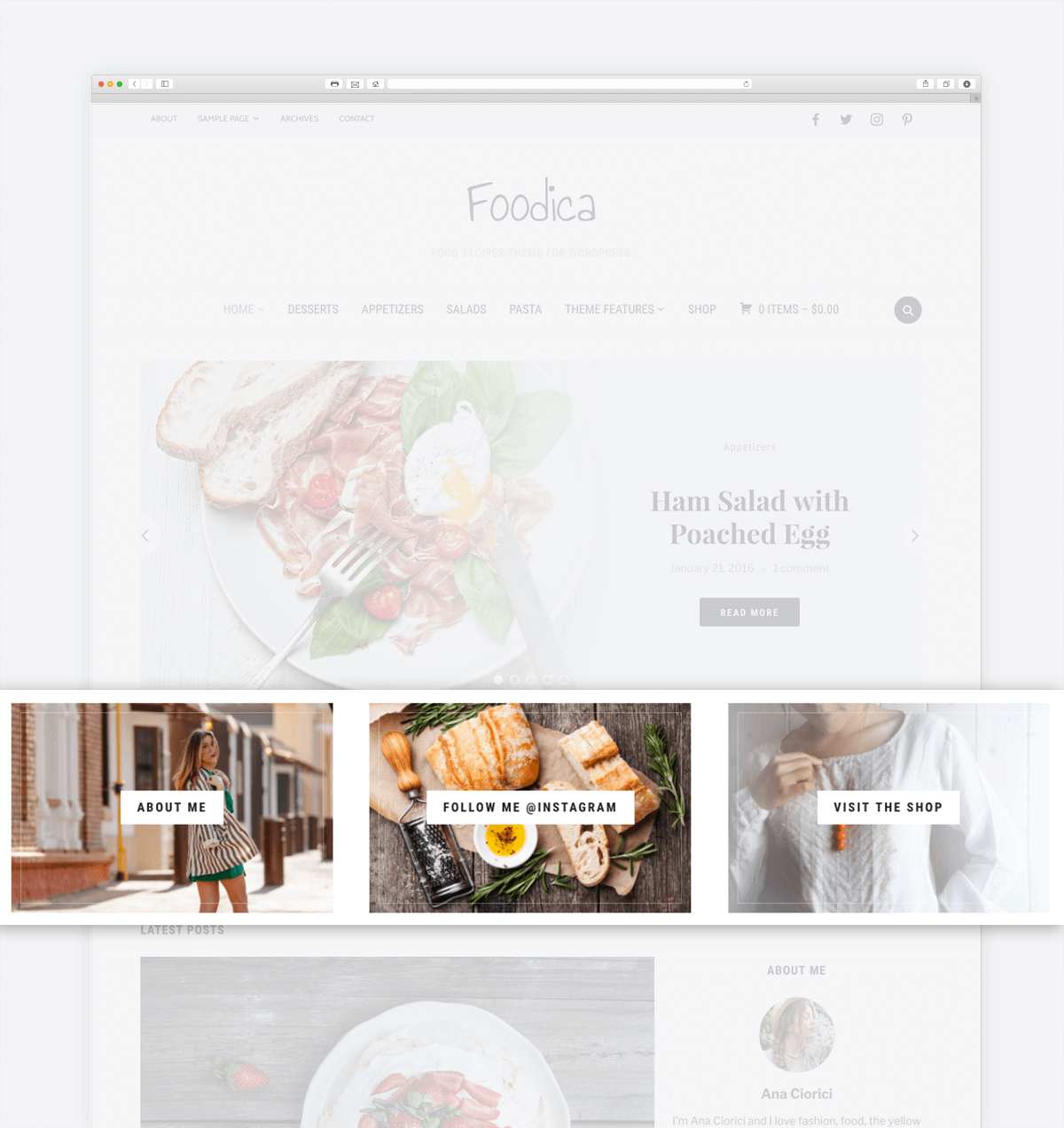
Recipe Card Blocks Integration
Display your recipes beautifully with the Recipe Card Blocks, meaning the theme is fully compatible with the Gutenberg editor. Your recipes will include Schema markup, which lets search engines and social networks display information about your recipes. This will increase clicks and shareability, giving you an easy way to grow your food blog.
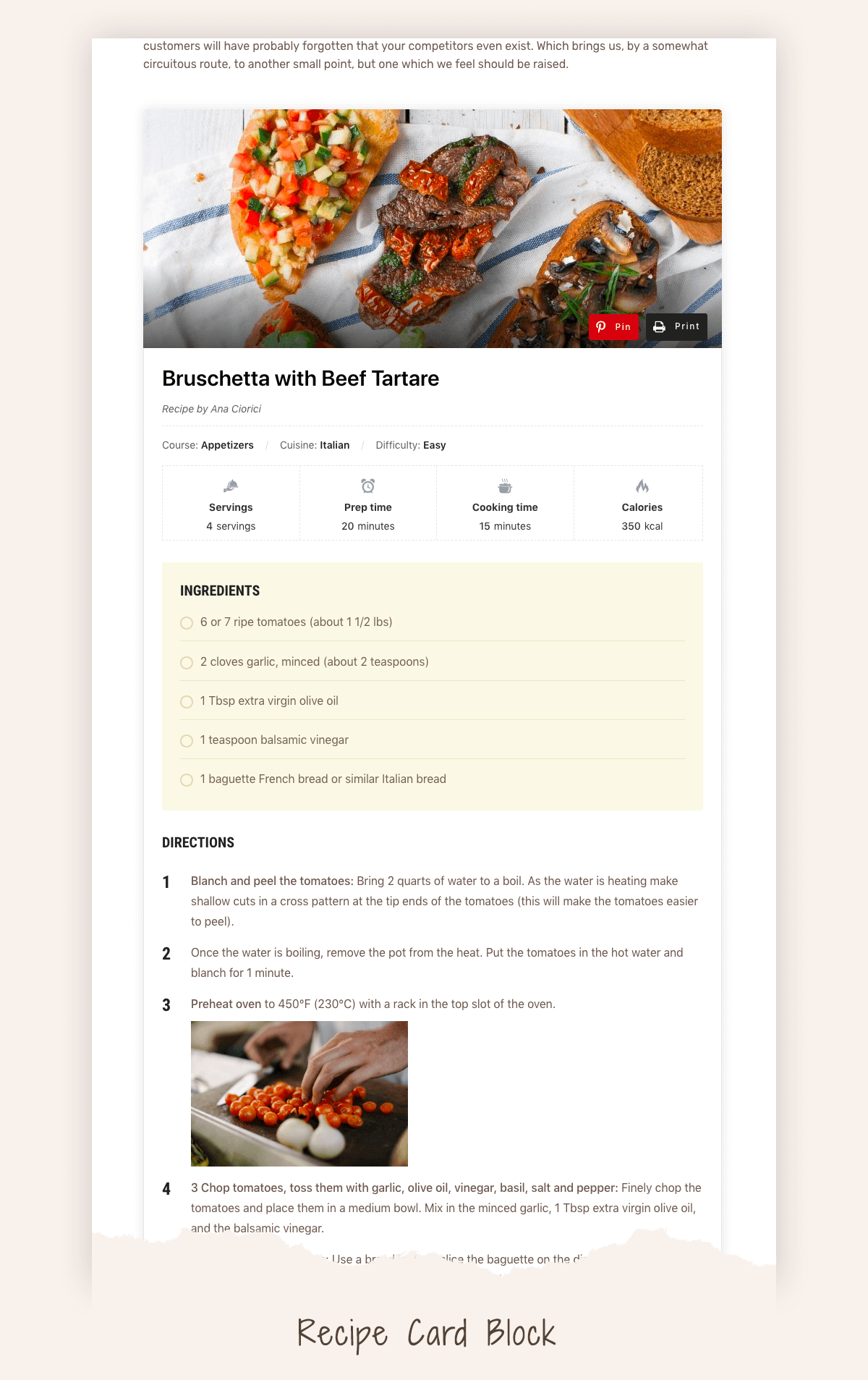
10 Color Schemes
Foodica PRO comes with six pre-built color schemes, which you can quickly change from the Customizer. Choose between Pink, Dark, Yellow, Blue, Dark Green, Light Green, Red & more. None of that appeal? Just use the Live Customizer to get the colors you want.
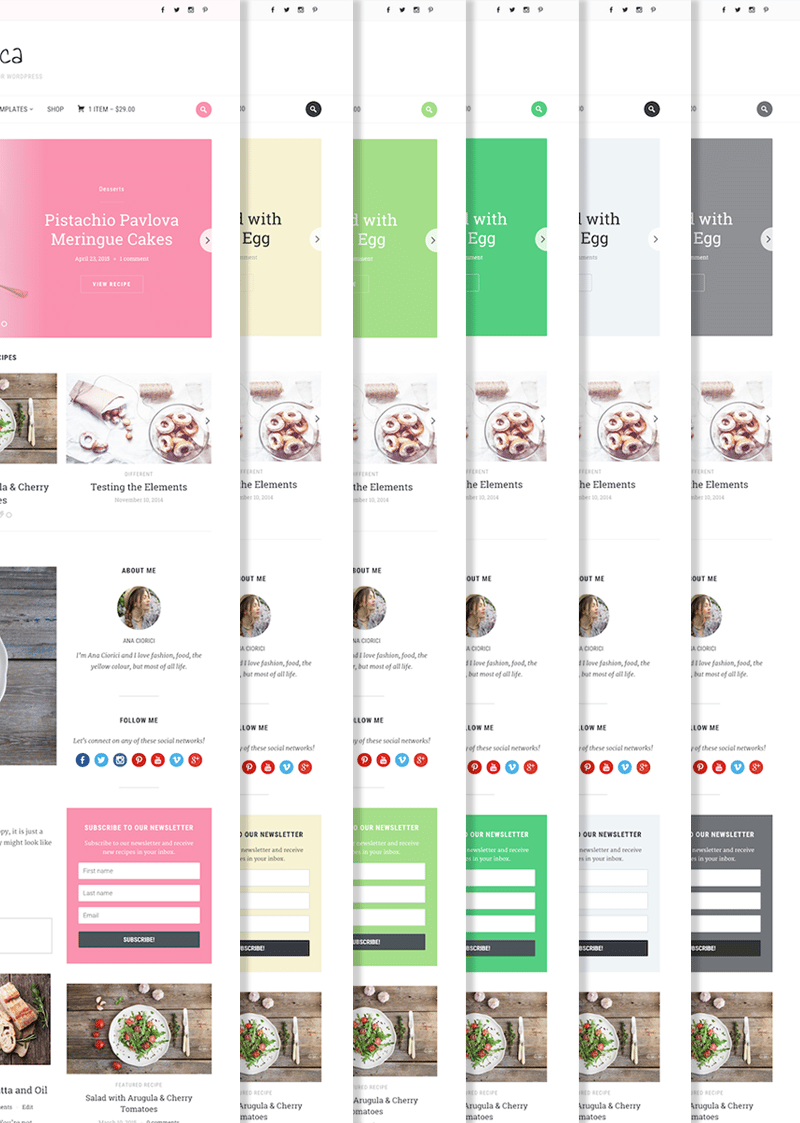
In the 1.2.0 version we’ve added 3 new color styles, which results in a total of 10 unique color styles.
You can view them live in the demo.
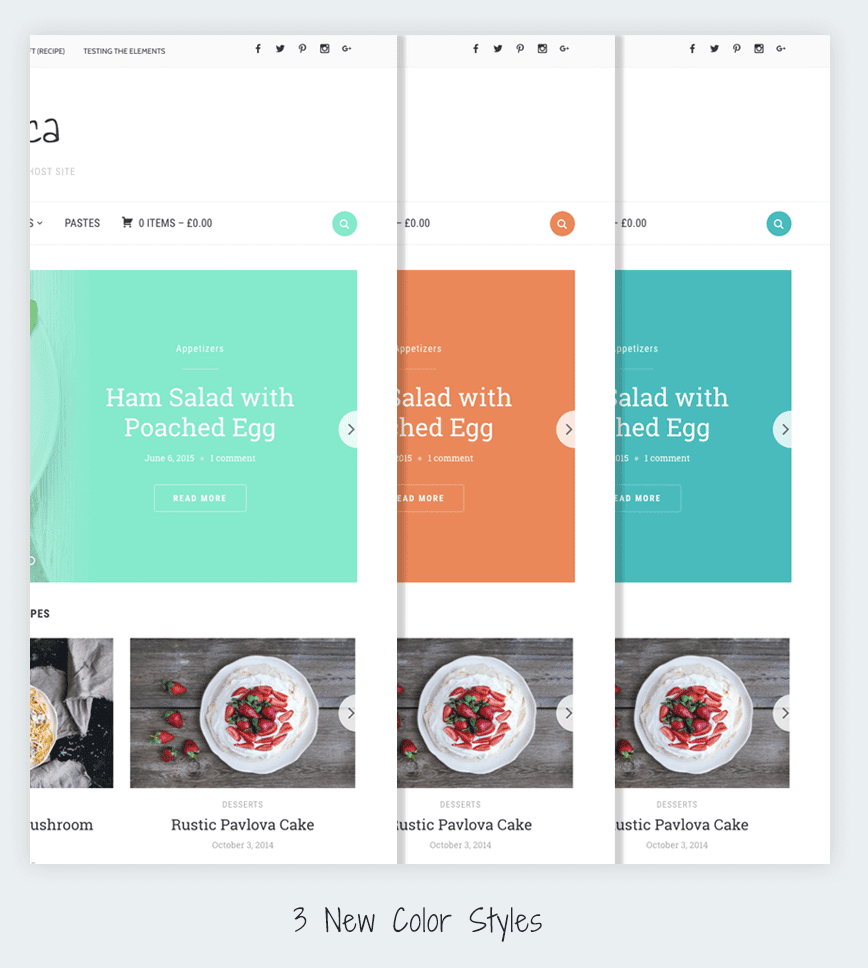
Slideshow Supports Posts & Pages
If you want to use the Foodica PRO theme for a business site you can also feature static pages in the Slideshow from homepage, instead of posts. The theme includes an option that allows you to select if you want to show posts or pages in the Slideshow.
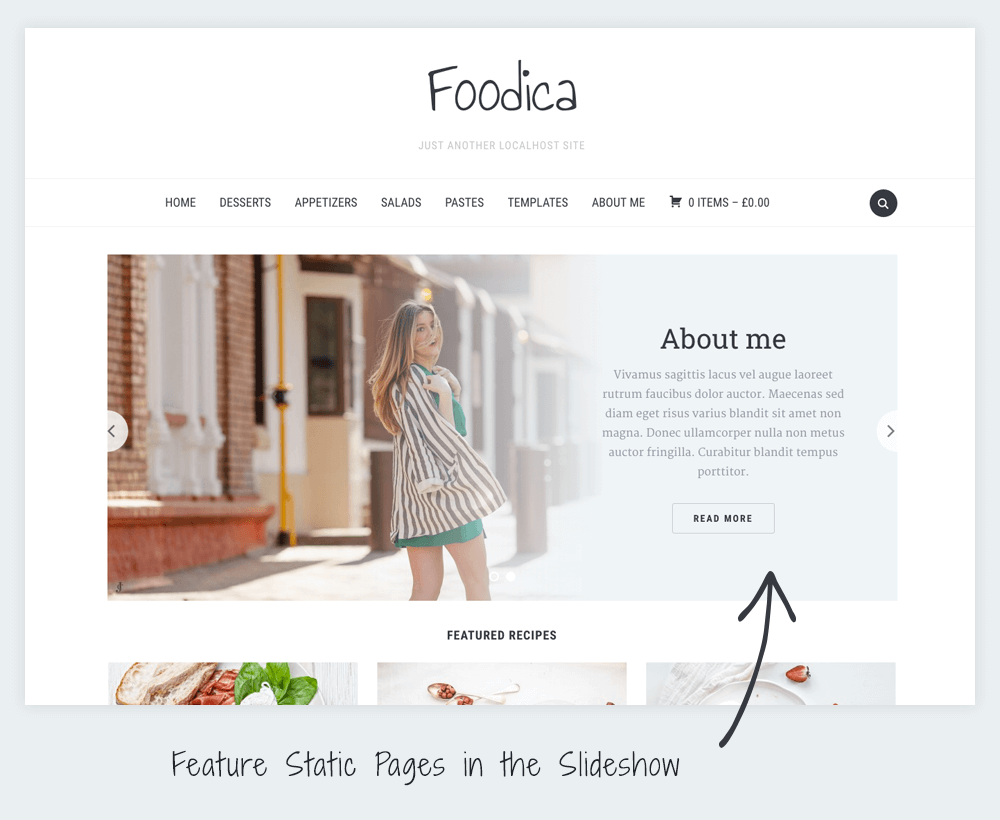
Multiple Ad Zones for Banners
Foodica PRO lets you easily upload your own advertising banners or add Google Adsense directly from the Theme Options to one of the 4 available spots.
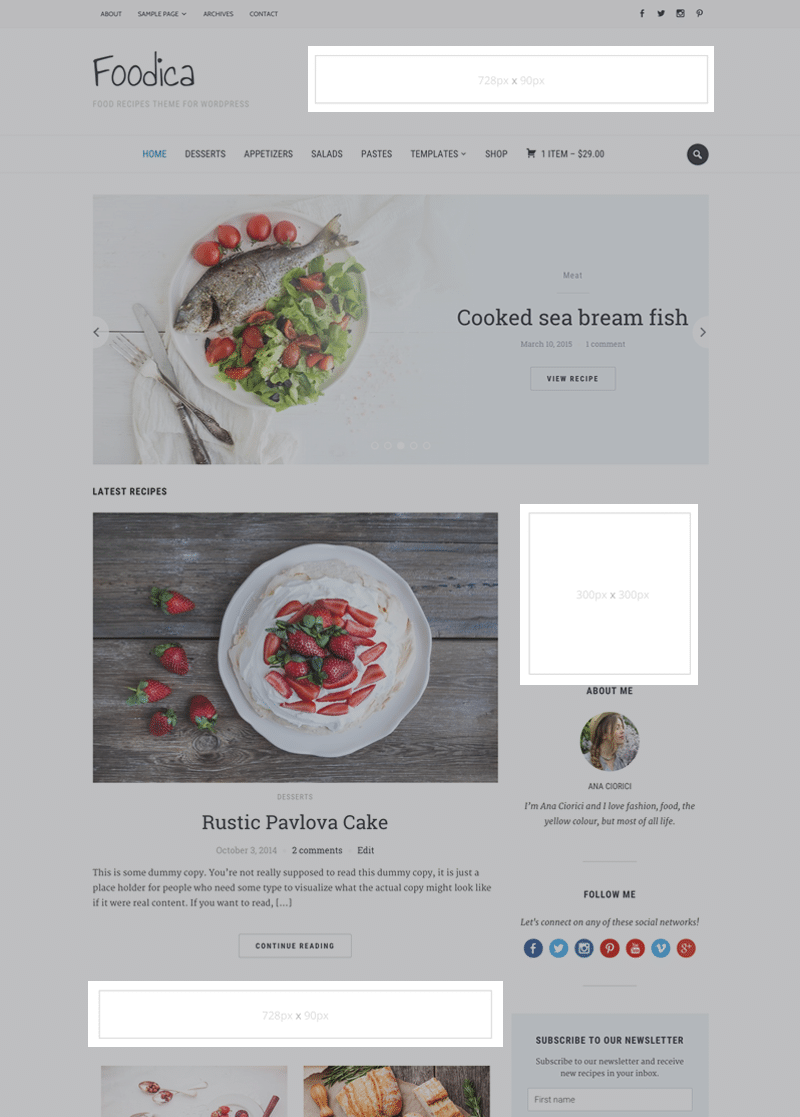
Instagram Bar in the Footer
Using our free Instagram Widget, create a full-width bar of your Instagrams in the Footer of your website.
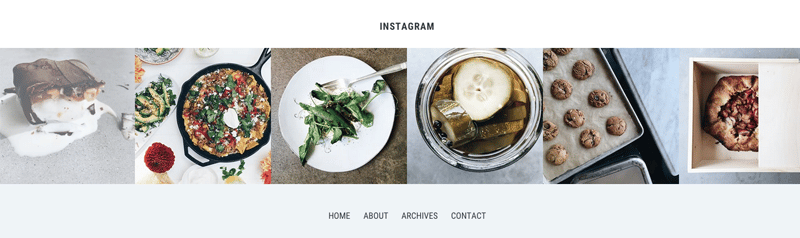
Live Customizer
The Live Customizer allows you to change the theme and get an immediate preview. Customize Colors, Fonts, Background, Logo, Menu, Widgets and more, all with a live preview.
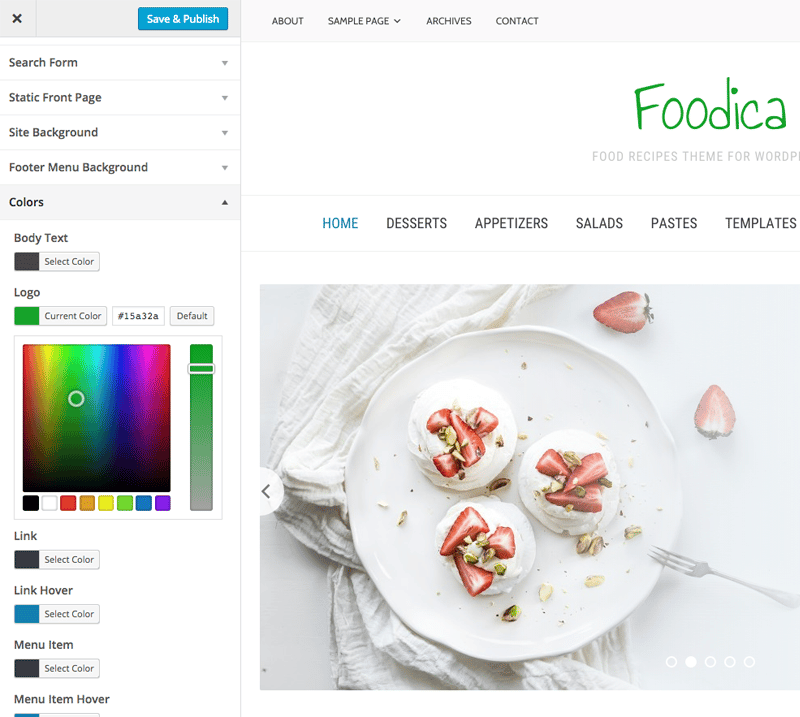
Starting with version 1.2.0 you can change many fonts styling options: Font Weight, Font Style and Text Transform.
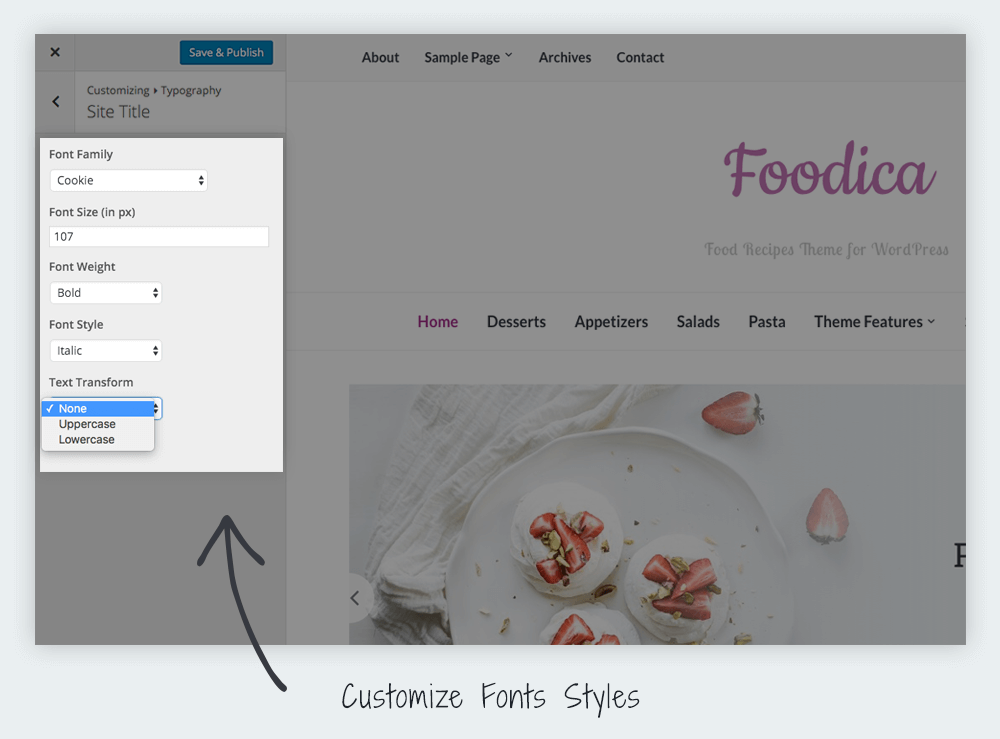
Foodica PRO includes more than 60+ color options, which means that you can change every color using the Customizer.
You can even change now the yellow color of ingredients shortcode:
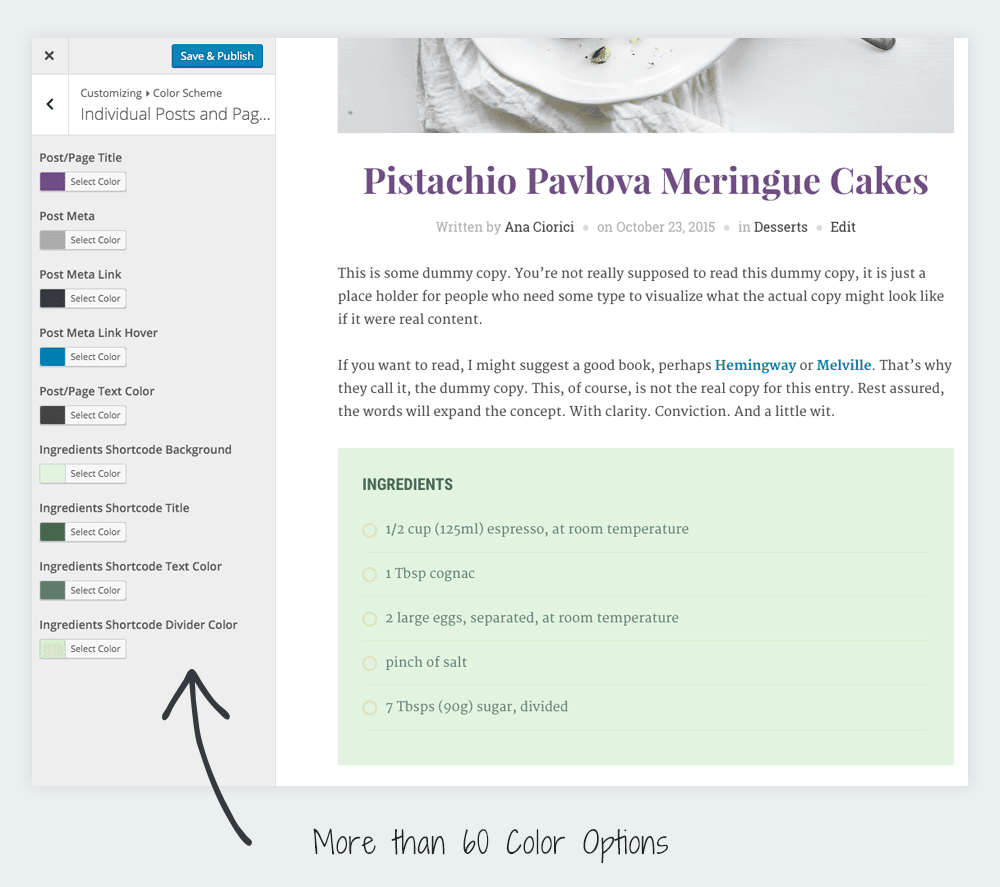
Infinite Scroll
Use regular paginated navigation to show off your posts or switch to infinite scroll to load new posts as you scroll down the page automatically. You can also have more posts load on click.
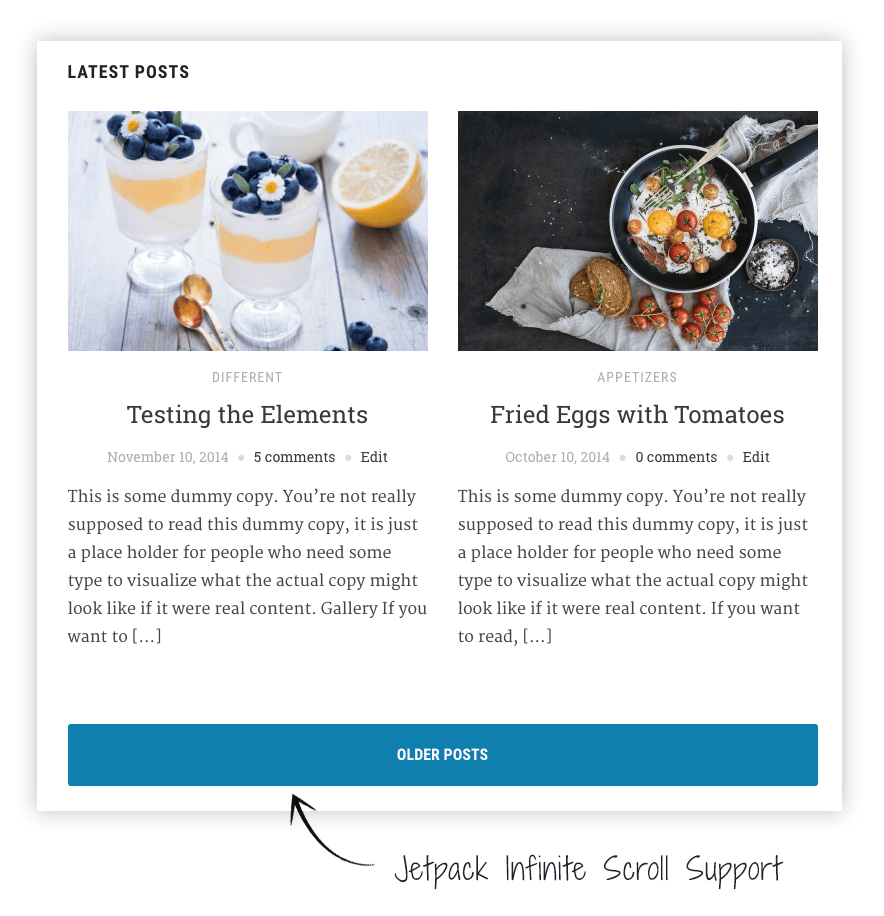
Widgetized Area in the Posts
Add widgets at the end of your posts, including a beautiful Subscribe to Newsletter widget. Foodica PRO is compatible with the free plugin MailPoet, allowing you to add email signup forms after posts and in your sidebars. You can also add any other widgets after your content for individual posts.
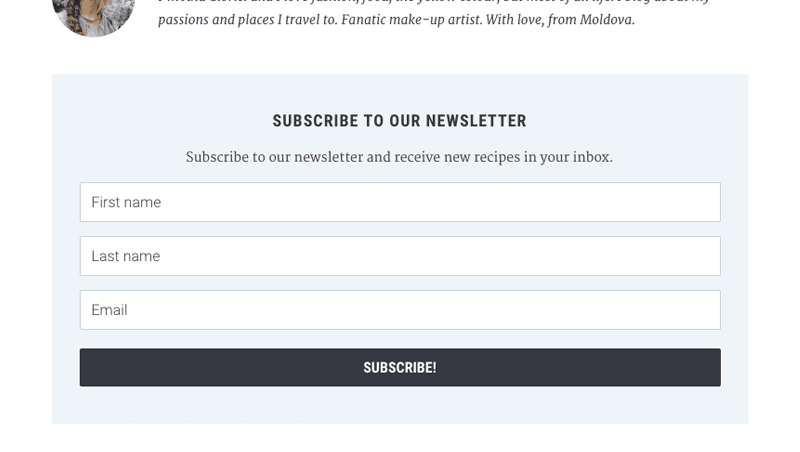
WooCommerce Ready
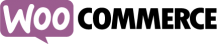
Other Features
Foodica PRO is packed full of features that will take your website to the next level:
RTL Support – Foodica PRO fully supports RTL languages (Right-to-Left) and includes the needed CSS code to make it look good no matter what language your website is in.
Sticky Header – The menu bar at the top uses a special effect that will keep it at the top of the page when scrolling down.
Social Icons Widget area in the Header and Footer – in the top menu bar and footer you can add links to any social networks you want.
Image Box Widget – using this custom widget, you can easily add custom links with an image background in the featured area on the homepage or in the sidebar. Use it to focus the attention of your readers on pages, categories, blog posts or even ads.
Disclosure Statement at the beginning of posts (to make your blog FTC-compliant).
Footer Disclosure – widget area after the Copyright line. Can be used to add disclosure statements or links in it.
Images Aspect Ratio – you can now change the Featured Image’s aspect ratio in different section to: Landscape, Square or Portrait.
Looking for more food blog themes? Foodica PRO is on our list of the best WordPress themes for food blogs.
Check out our New Food Blog Theme – Gourmand
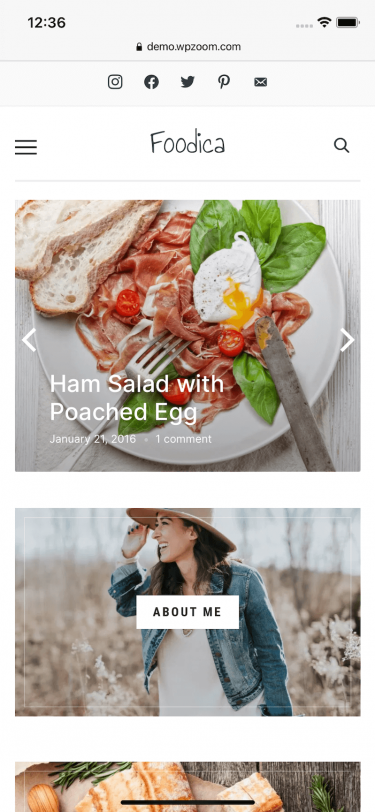

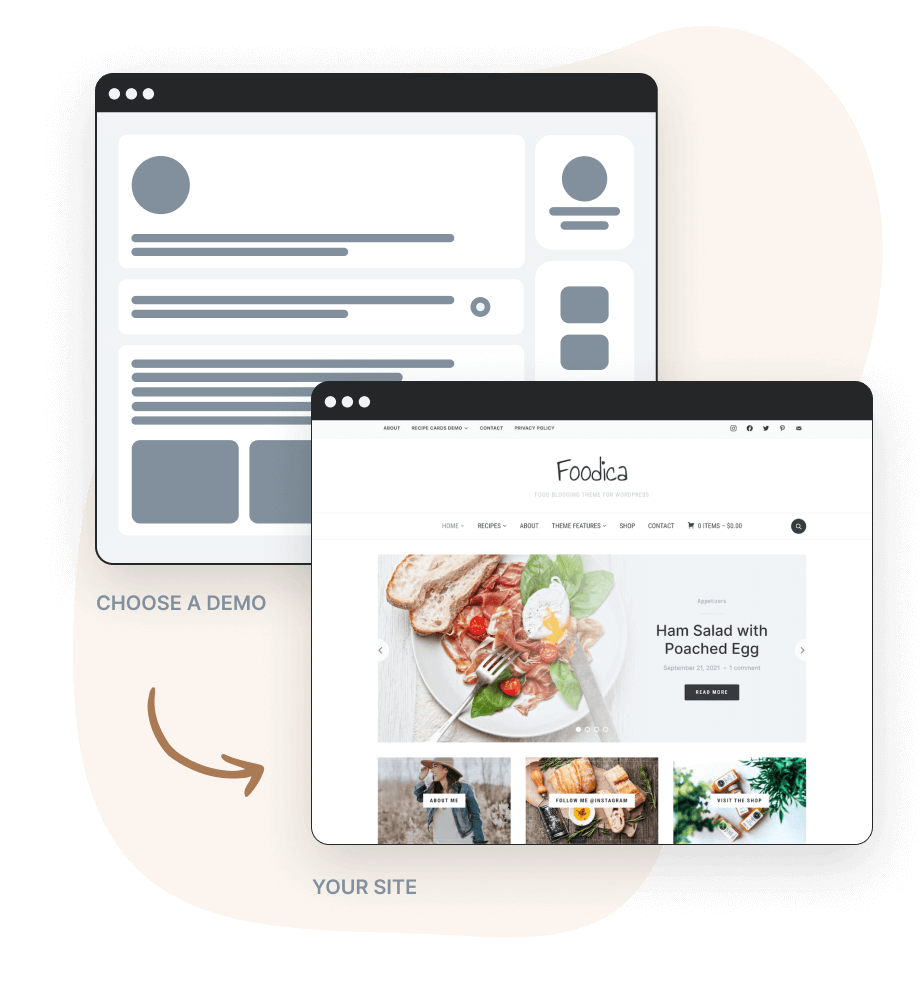
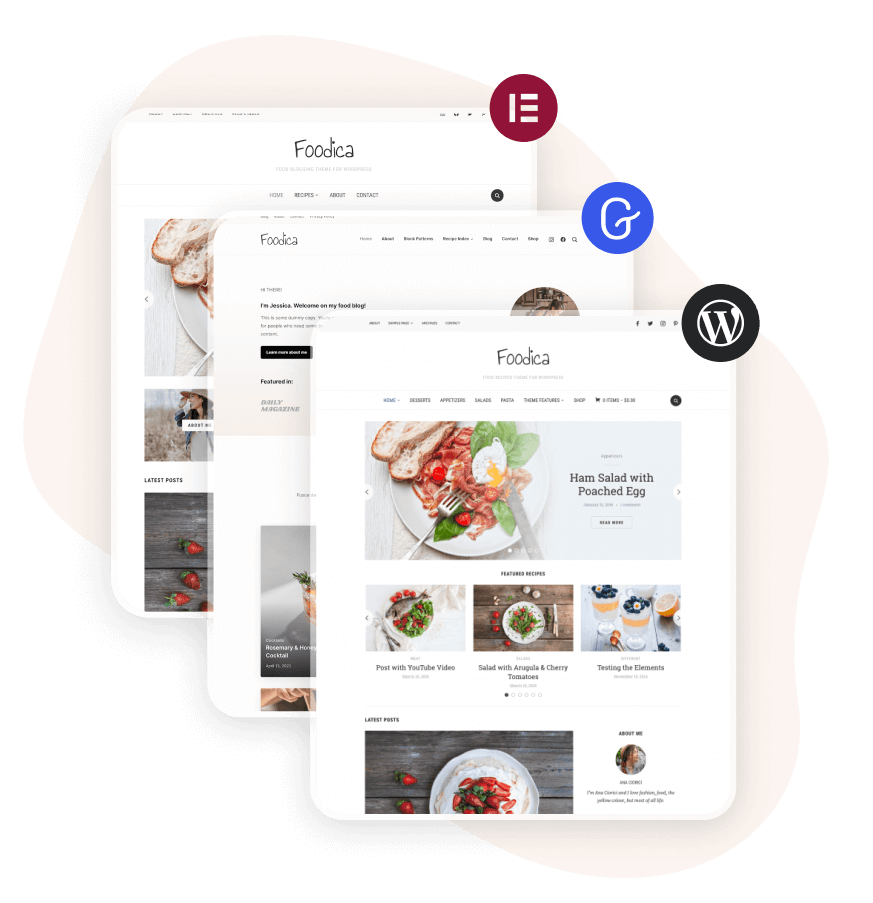
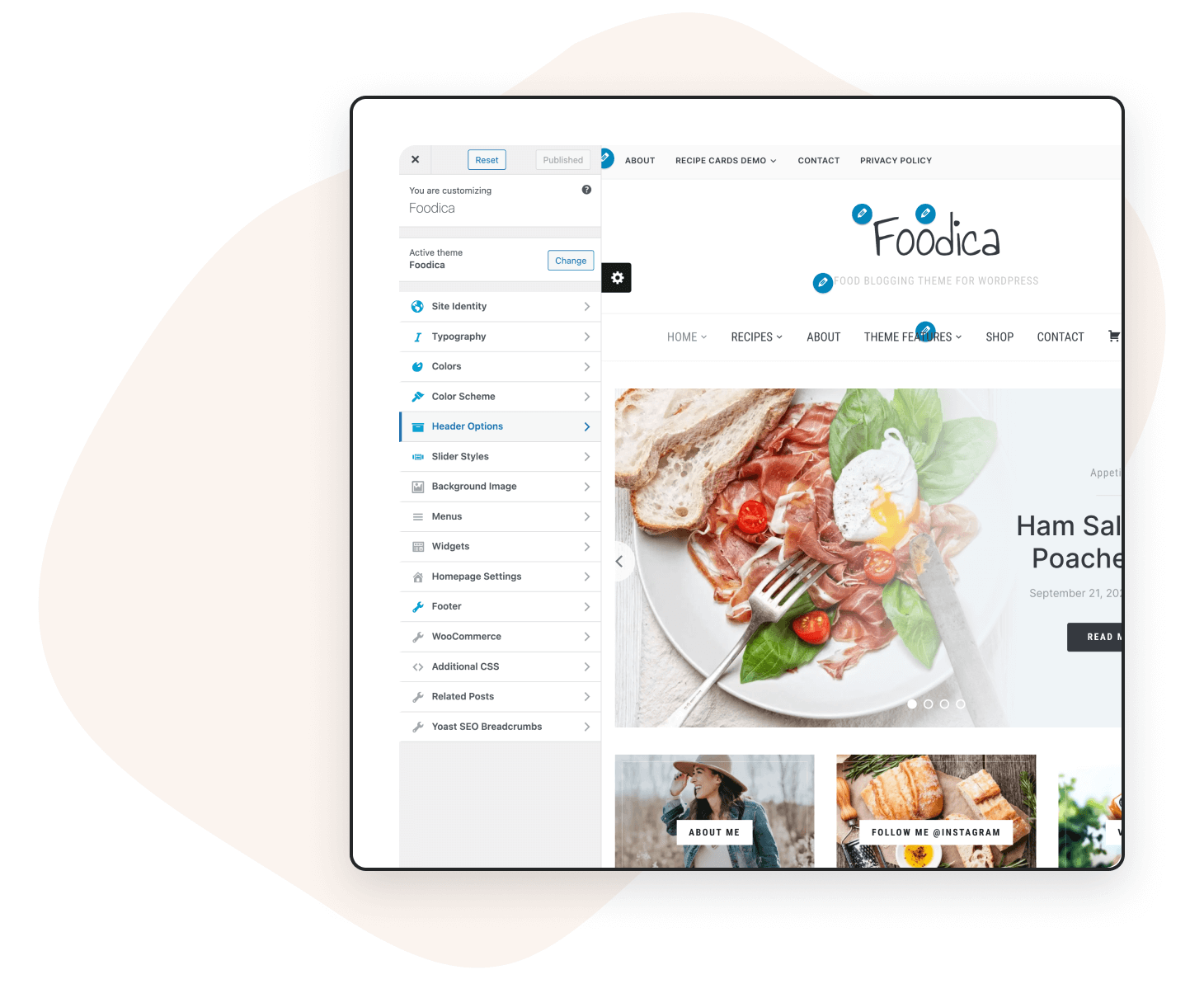
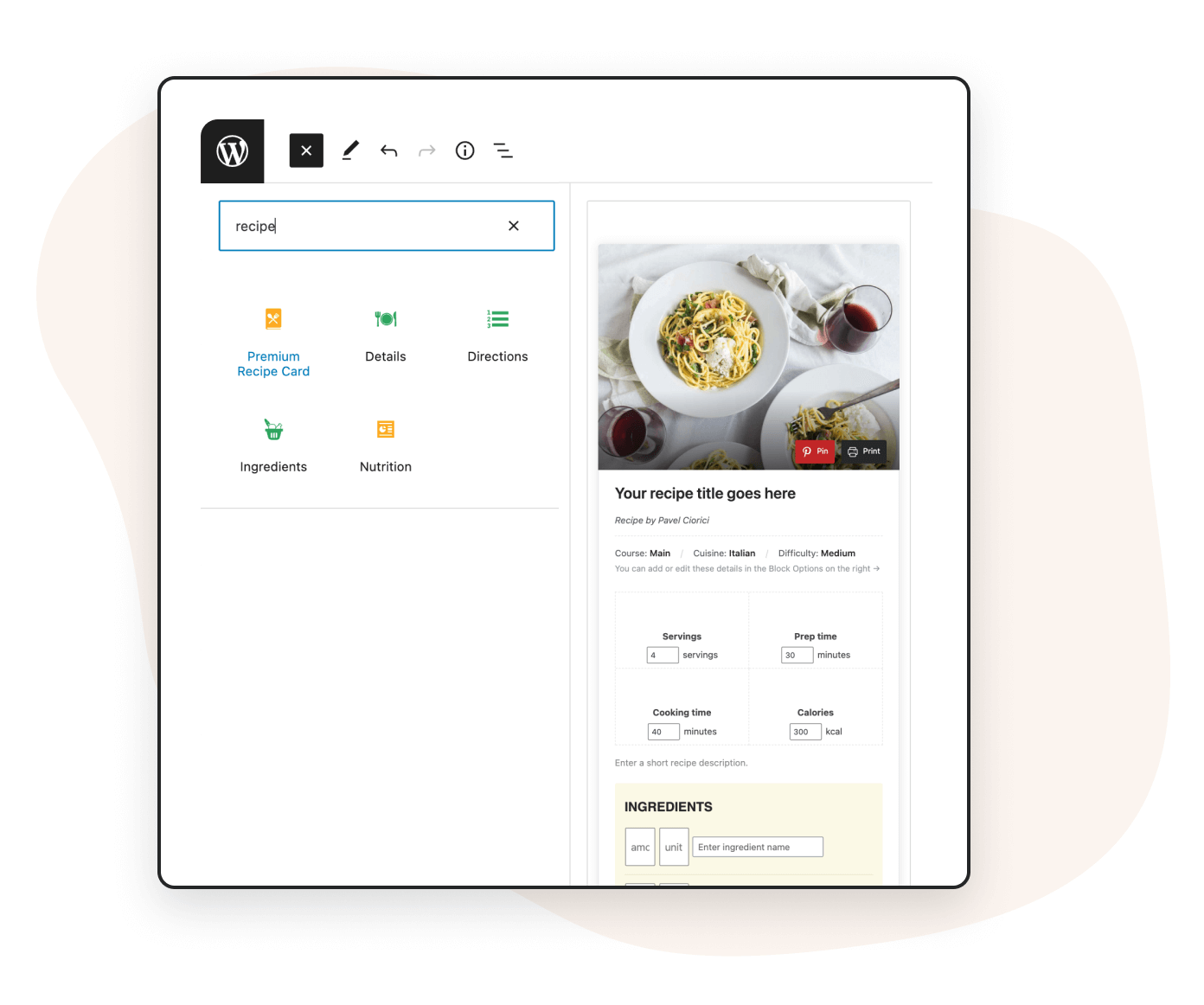
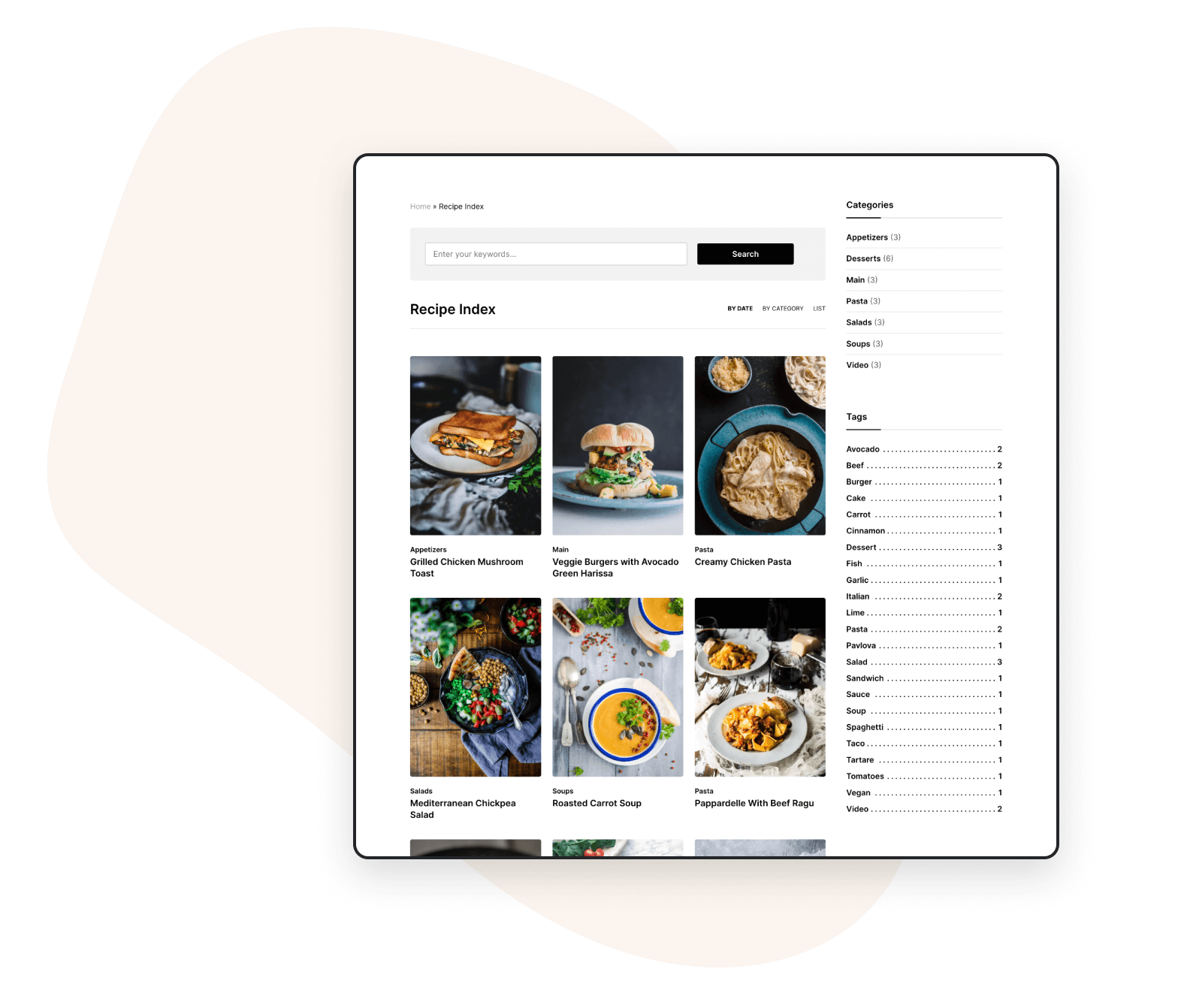
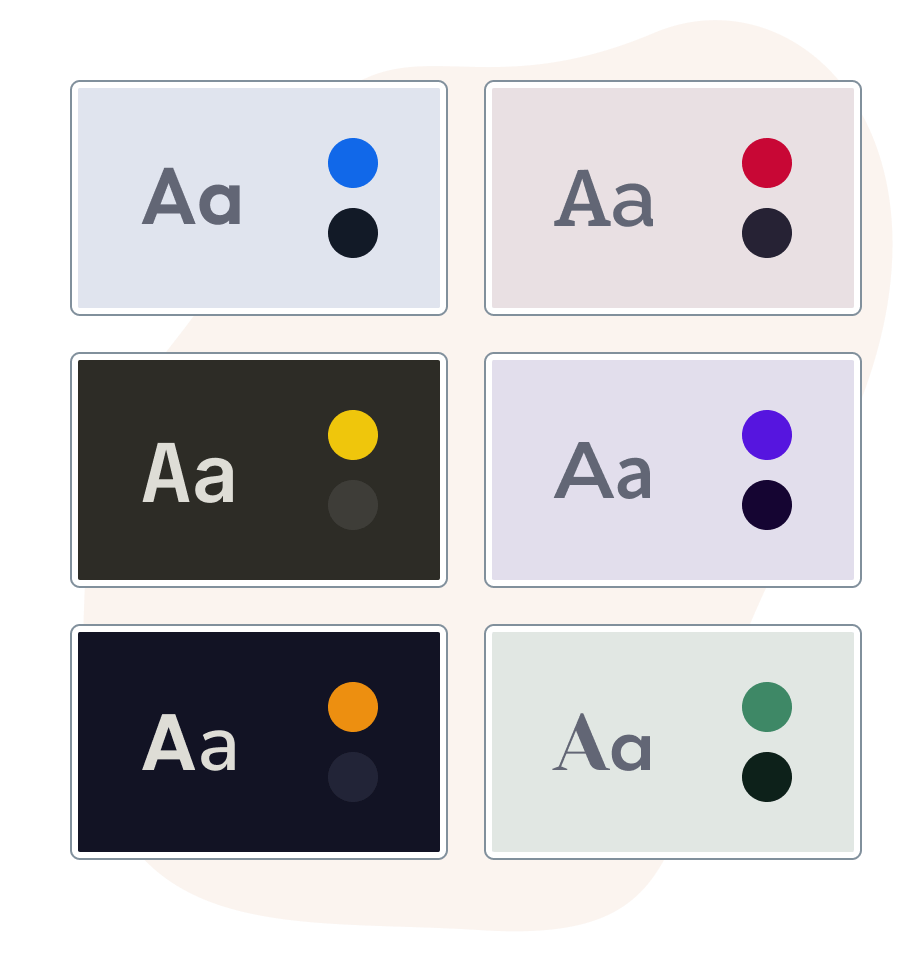
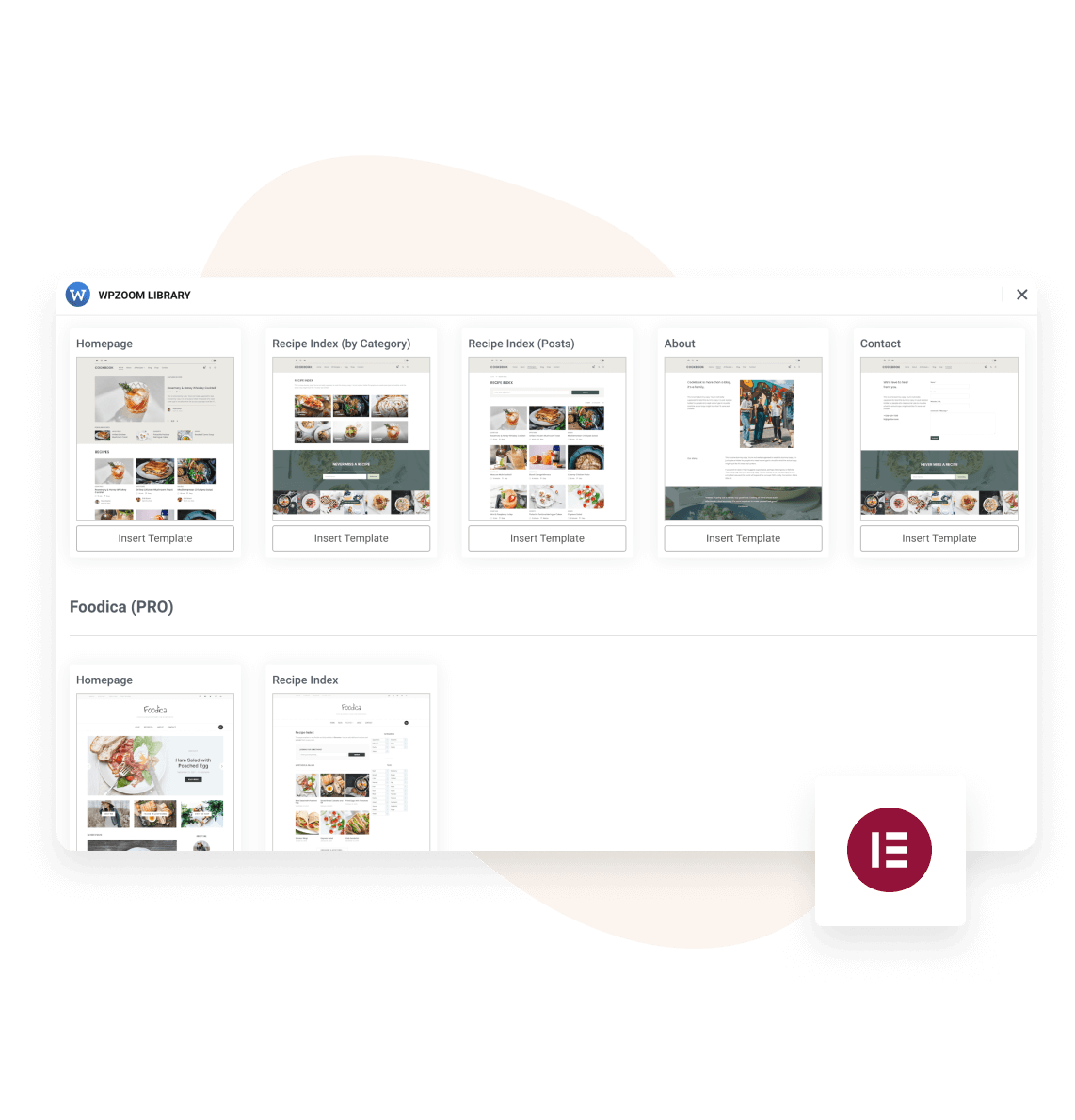
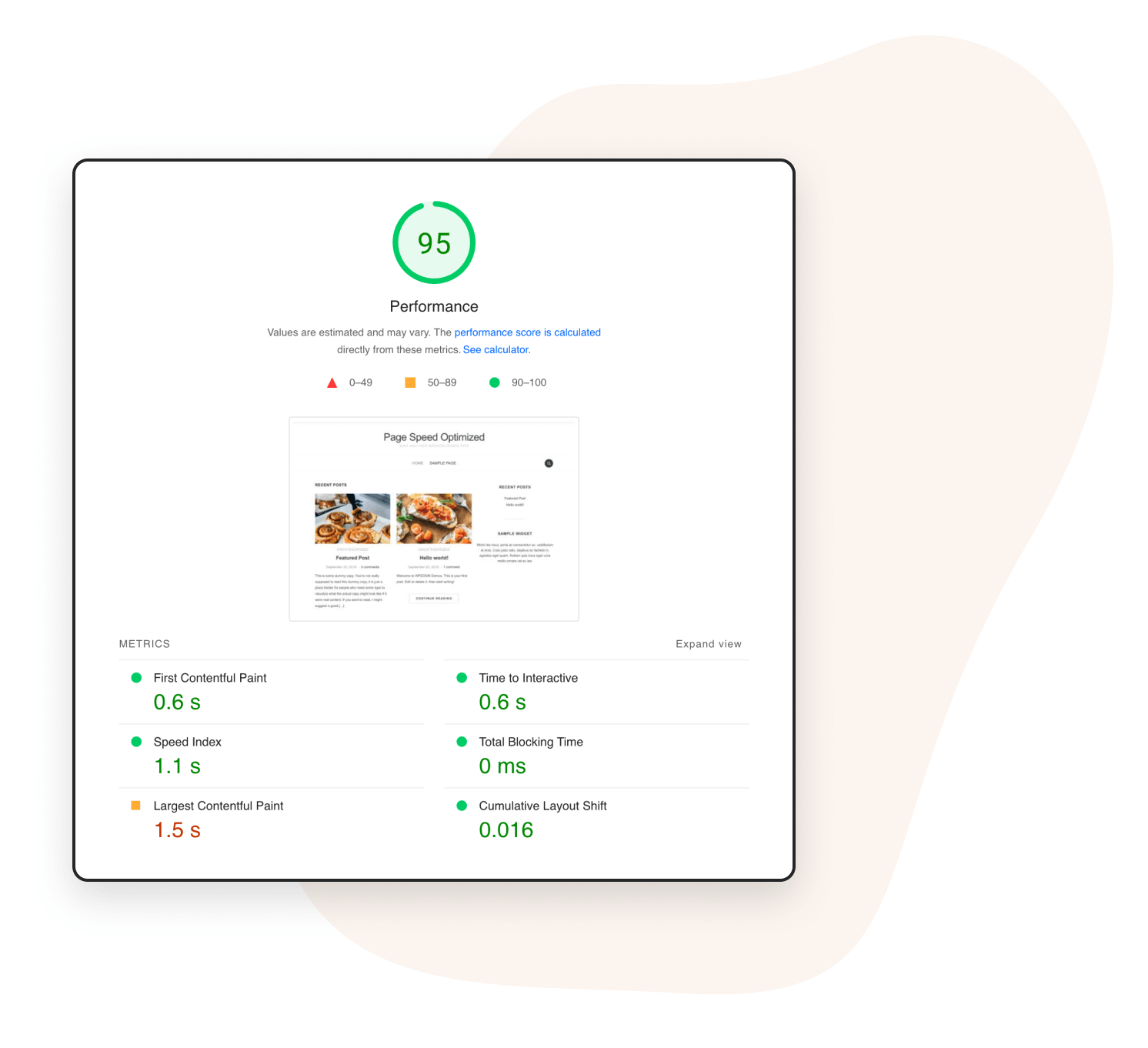
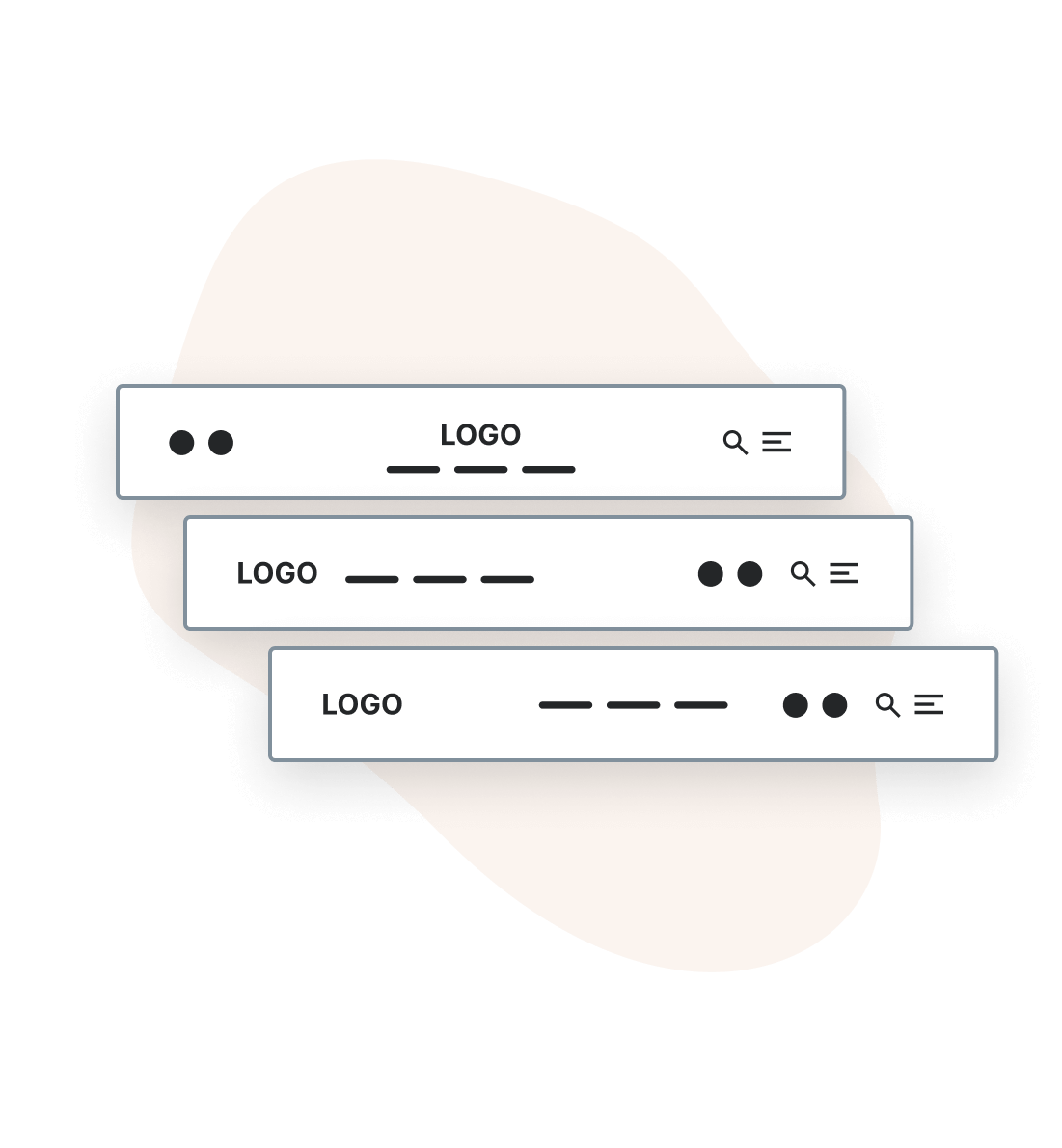

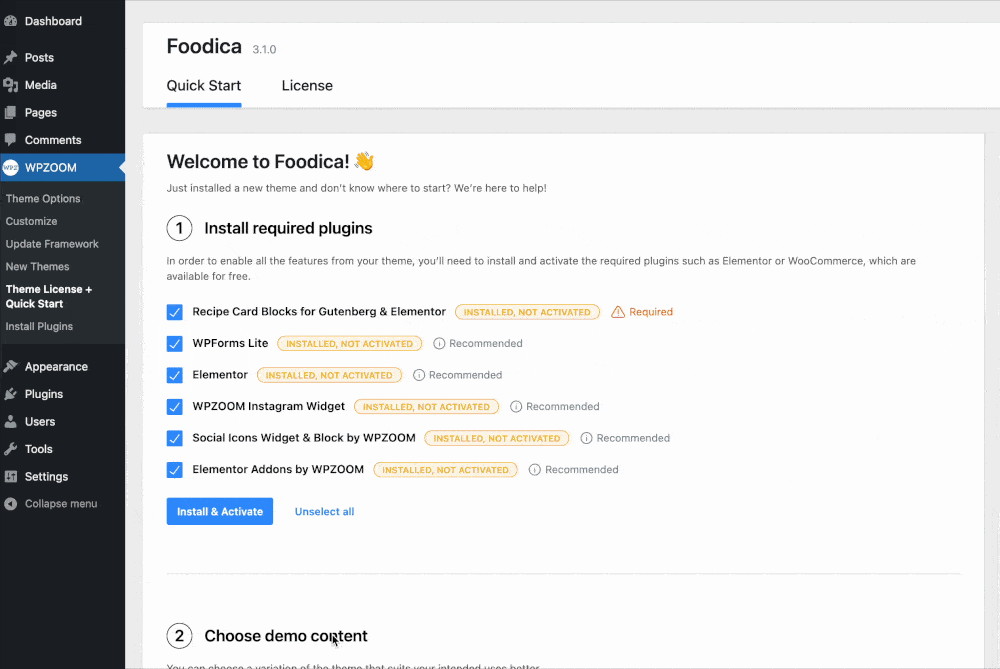
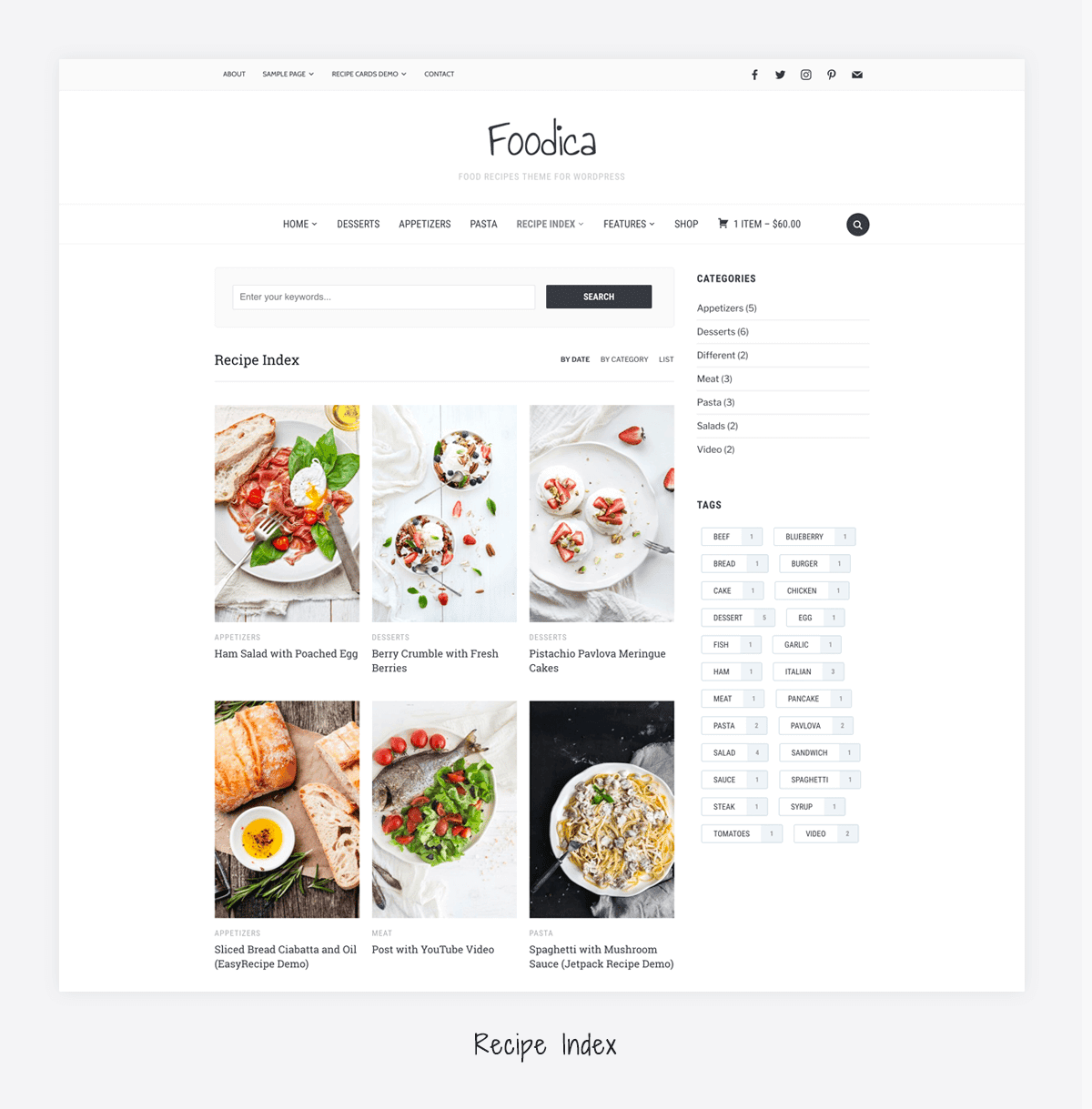
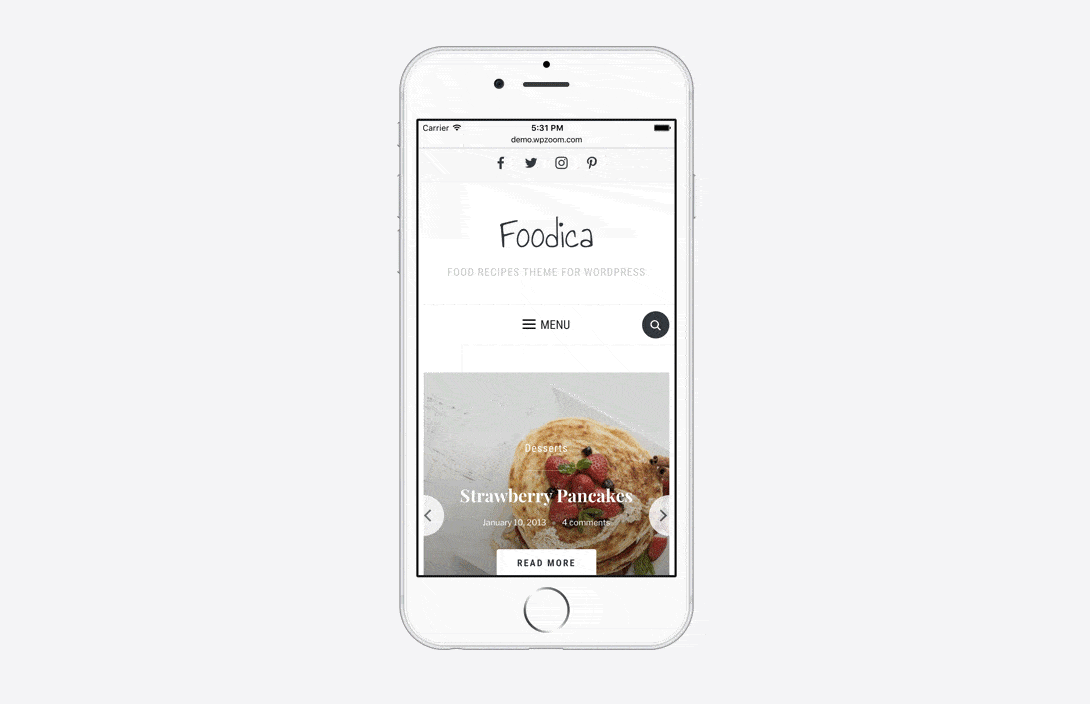
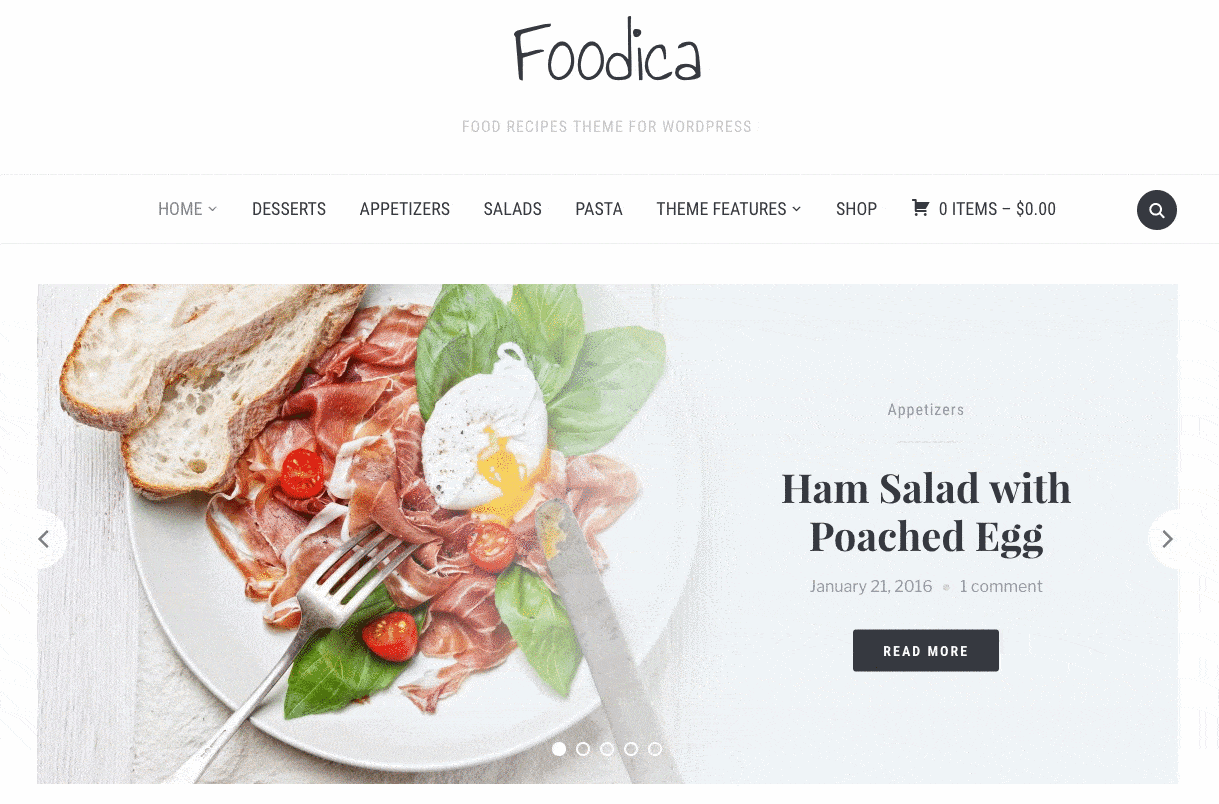
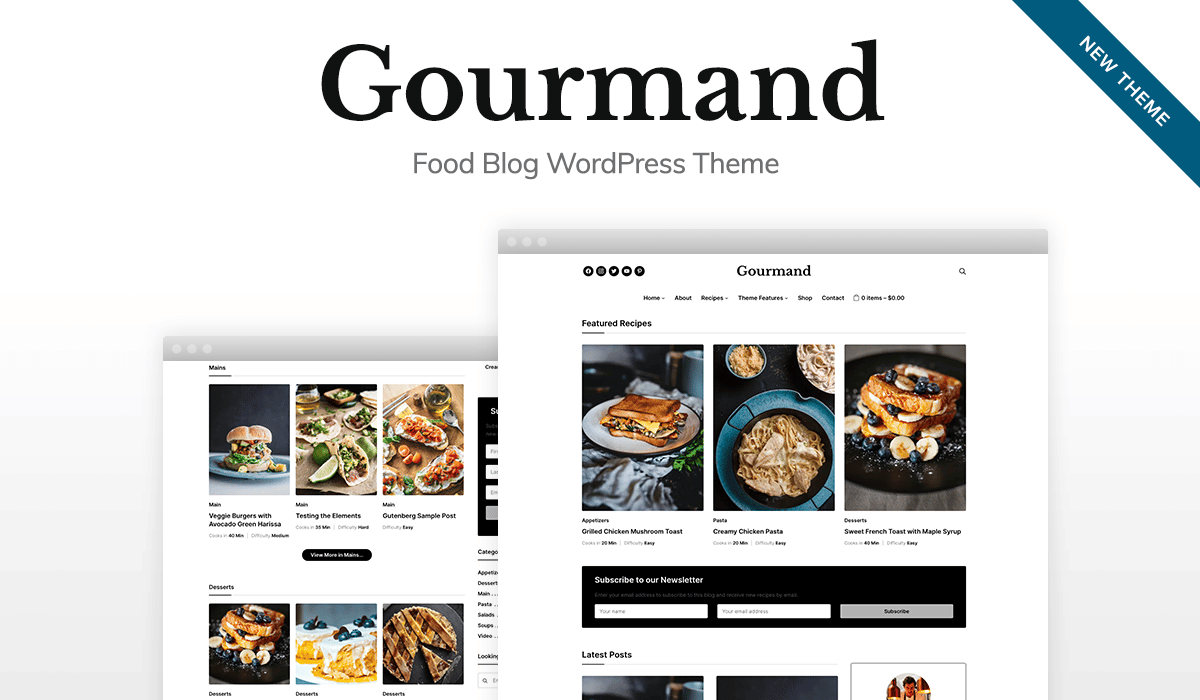
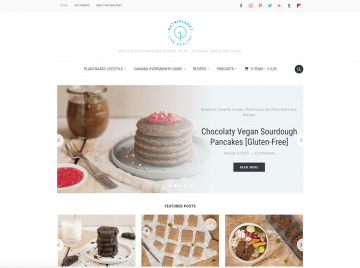
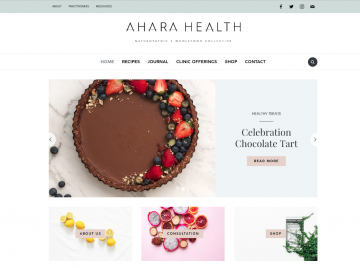
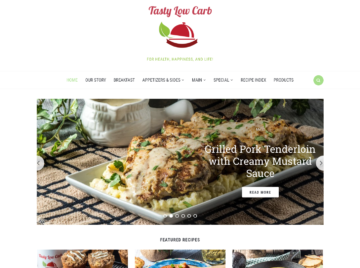
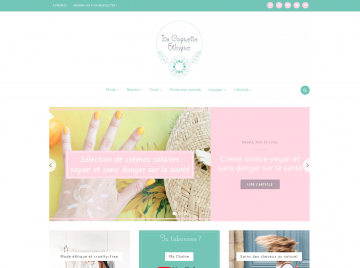
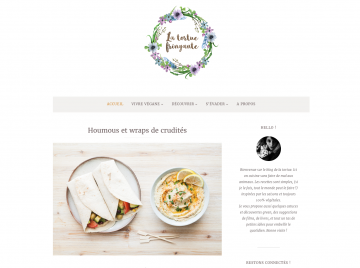
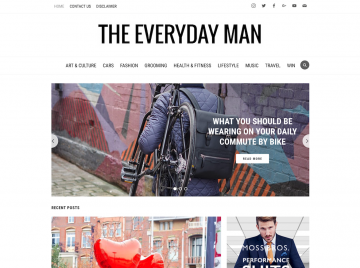
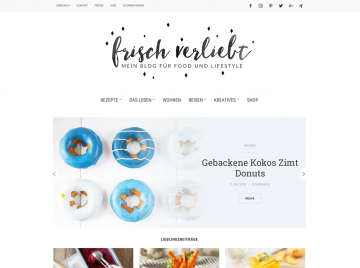






 Ian Lewis
Ian Lewis
 Phyllis Lee
Phyllis Lee

