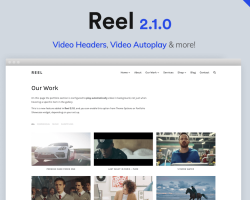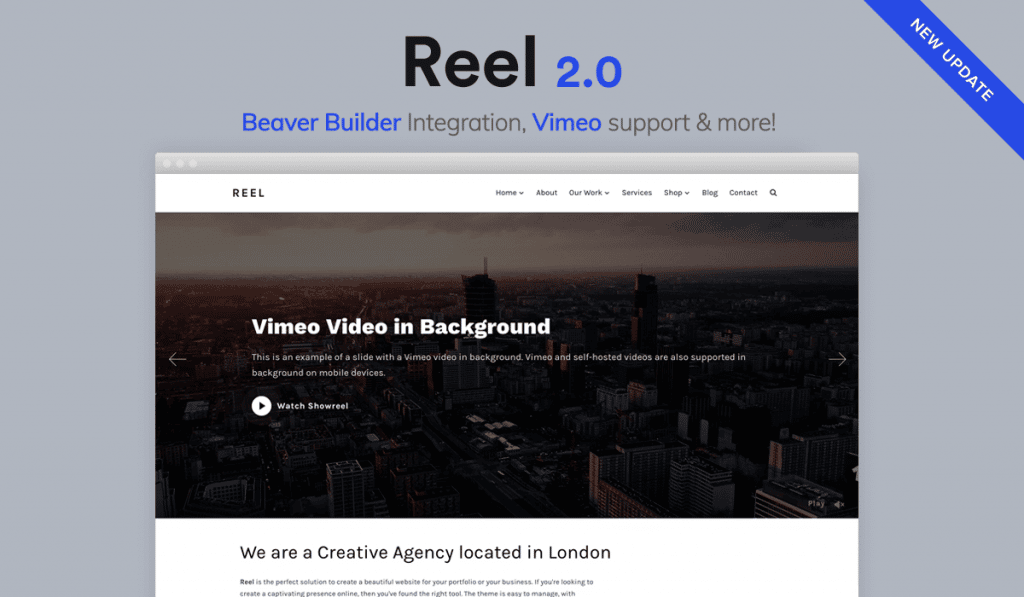
We have recently celebrated 1 year since our video portfolio theme Reel was released, and we decided to give it a much-needed update!
If you’ve followed the updates we have implemented in our Inspiro theme in the last few months, you may notice that we made big progress regarding video integration in different areas of the theme. Some of these updates included Vimeo integration in video background, video autoplay on mobile devices and more!
Now it’s time to unleash these great improvements in the Reel theme too!
What’s new in Reel 2.0?
- Beaver Builder Integration.
- New “Portfolio Showcase” widget which can be used in page builders like Beaver Builder.
- Added support for Vimeo videos in Video Background in the Slideshow. Works best with Vimeo Plus, Pro and Business accounts.
- Video Background in Slideshow now works on Mobile devices (you can disable it from Customizer > Homepage Slider).
- Homepage Slideshow options moved to Customizer > Homepage Slider.
- New feature: Slideshow Gradient editor (see Customizer > Homepage Slider).
- Video Autoplay in Background when hovering Portfolio Posts in Portfolio pages.
- New option in Theme Options > Portfolio Options: “Open Lightbox by Clicking Entire Thumbnail”.
- New option in Customizer > Header Options to disable the strikethrough hover effect.
- Slideshow text can now be edited fully using the new block editor (Gutenberg).
- View full changelog here
Beaver Builder integration & Portfolio Showcase widget
Just like we have replaced the recommended page builder from Unyson to Beaver Builder in Inspiro, we did the same in Reel 2.0.
If you’re curious to know what led us to make such a decision, you can read all the details in this post.
We’ve also included a few pre-built templates for Beaver Builder in the new update, so you can easily replicate the layout of different pages from the demo on your website.
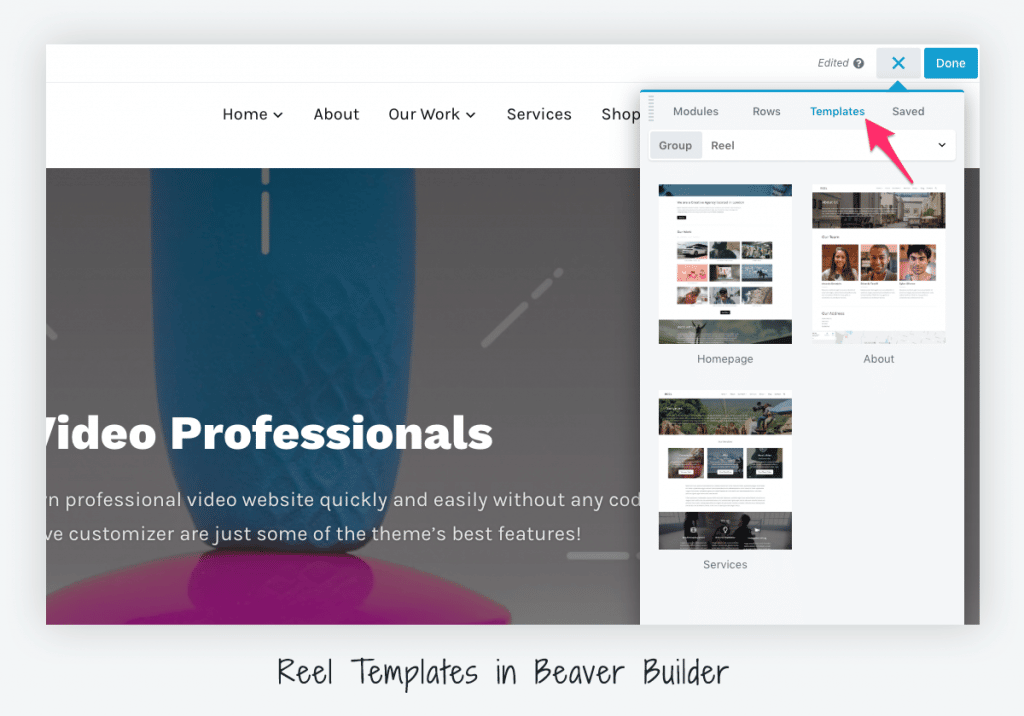
In the WordPress widgets modules group in Beaver Builder you will also find a new widget called: WPZOOM: Portfolio Showcase, which you can insert anywhere you want and configure it to display your recent portfolio posts or posts from a specific category:
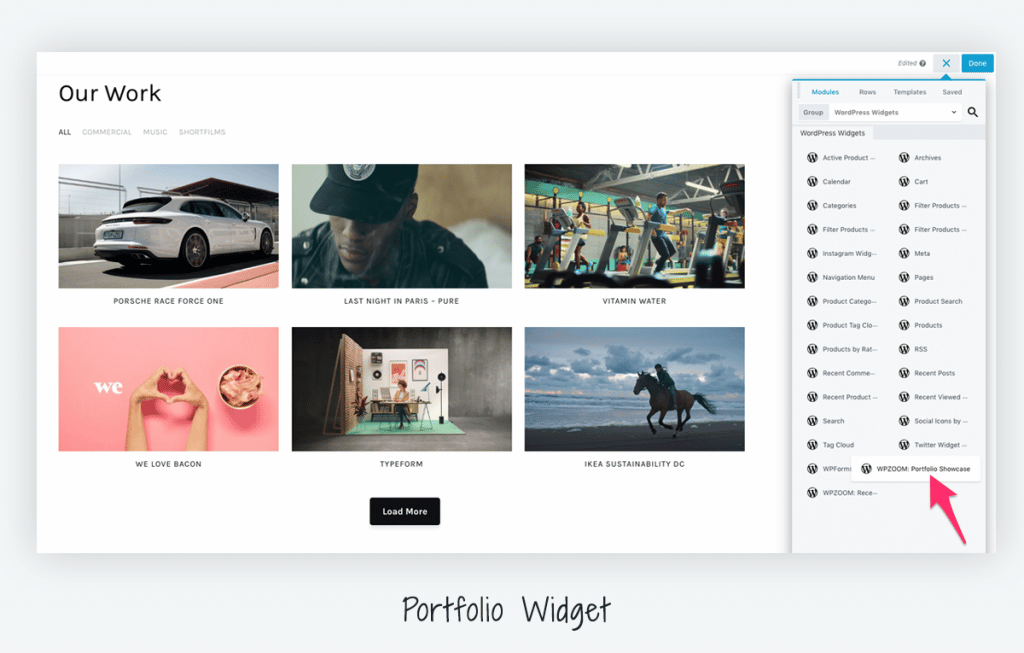
Slideshow & Portfolio Video Improvements
Now let’s talk about other useful improvements regarding video integration in the Slideshow and Portfolio posts.
Vimeo support in the Slideshow video background
It’s now possible to display Vimeo videos in the background of the Slideshow, not just in the lightbox. This is a great feature, especially for video professionals who host their videos on Vimeo.
Simply enter the link to a Vimeo video, and the theme will do the rest:
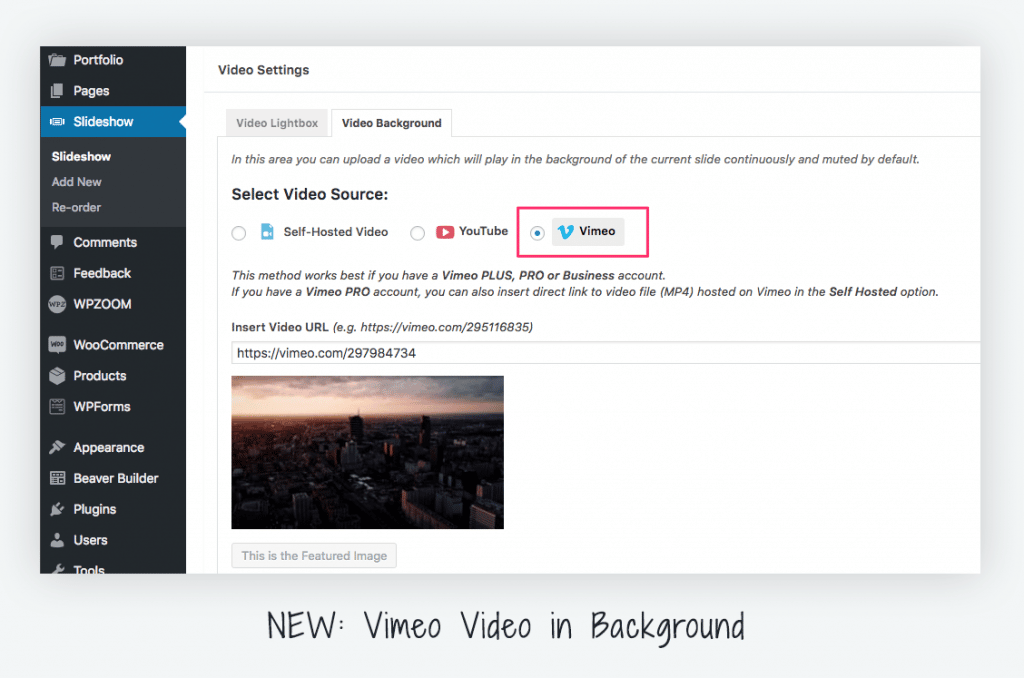
Video background support on Mobile Devices!
Yes, you’re reading it correctly! Reel 2.0 supports a video background on mobile devices. Self-hosted and Vimeo videos will now play automatically on your website, as long as your mobile devices are not in the Low Power Mode.
If you prefer to have an image fallback on mobile devices, there is a new option in the Customizer > Homepage Slider which lets you disable video background on mobile devices:
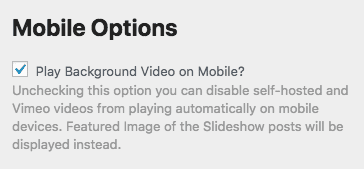
Video background on hovering Portfolio posts
In Reel 2.0 we’ve also integrated another great feature for video professionals. You can assign a short video to each of your portfolio posts to play when hovering that specific post in the Portfolio gallery. See it live on the demo page.
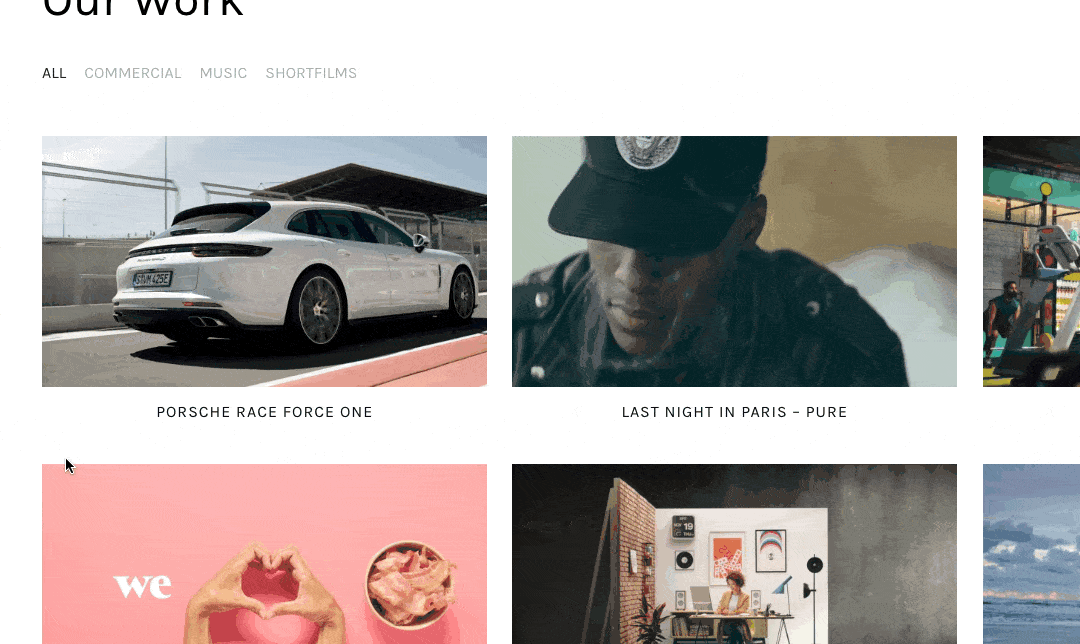
Using an online tool like GIF Maker from GIPHY, you can easily create a short MP4 video file from a Vimeo or YouTube video, so you don’t have to do it manually.
Just enter the Video URL, set a short duration like 6-10 seconds, and upload your GIF to GIPHY.
Once it will be uploaded, you can find the MP4 file by clicking on the Media button:
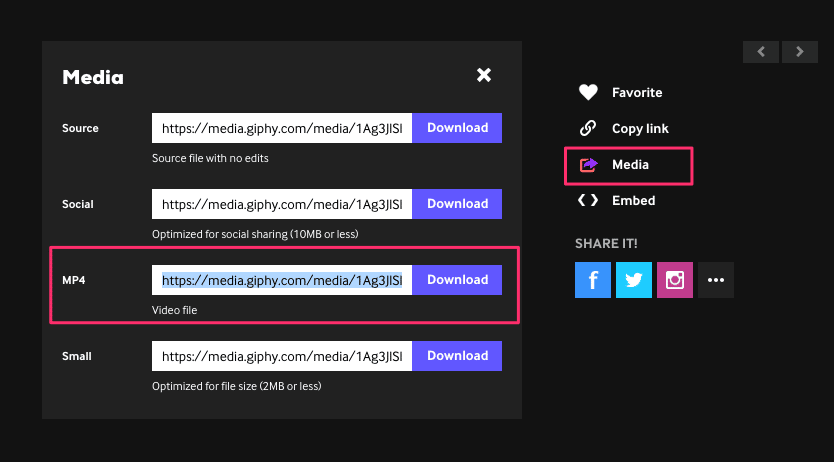
At this point, you can either copy the provided link and insert it in the “Video Background on Hover” option from a Portfolio post, or you can download the file and upload it on your website:

Slideshow Settings moved to Customizer & Gradient Editor
In the new update, the Slideshow Settings were moved from Theme Options to the Customizer. We’ve also added a new gradient editor, so you can customize the colors of the overlay in the slideshow as you want.
and many other improvements…
Above we’ve highlighted only major changes, but there are also many others added in this new version. Some of them, like a new option to disable the strikethrough effect when hovering menu links, can be found in the Customizer, while others, like a new option called: Open Lightbox by Clicking Entire Thumbnail, can be found in the Theme Options page:
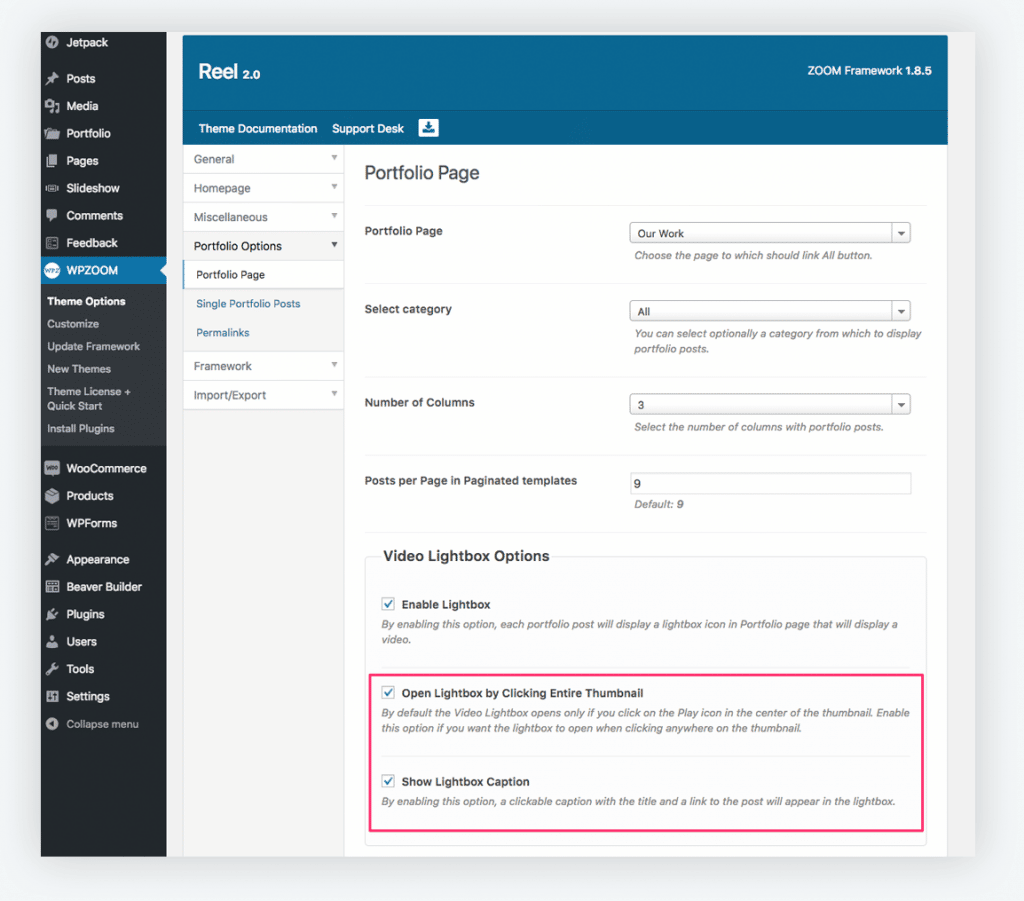
Make sure to check the full changelog to see what’s new and the updated documentation which also includes many useful instructions for the new features.
Ready to update?
The new update is available for all existing customers, and if you have already activated your license key and enabled 1-click theme updates, head over to your WordPress Dashboard and update your theme.
For more information about Reel 2.0 theme see the theme page or take a look at the live demo.
Let us know if this update meets your expectations and what are your plans with Reel 2.0 in the comments section!