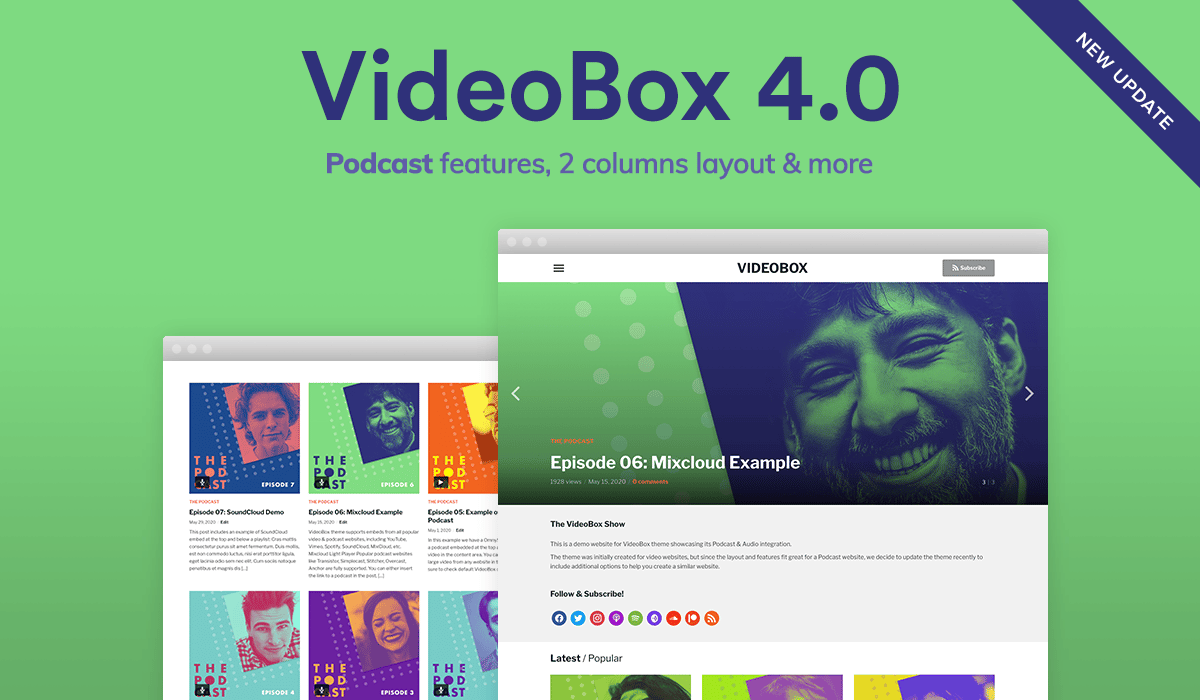
Do you have a WordPress theme for podcasts? — we’ve been asked this so many times. We couldn’t provide a solid yes, but were still recommending our VideoBox theme, as it supports embeds from a great variety of platforms. This solution worked well for several of our customers and we were content with the theme being more video-oriented. However, lately, there’s been an incredible rise of the podcasting industry and we decided to extend VideoBox with some podcast features.
Since VideoBox had already a solid base for a podcast website, our mission was to integrate a native audio player and add support for popular podcast services in a new update.
So, we’re excited to announce a major update — VideoBox 4.0! Read below all the details about this new version and see how you can make use of the new features on your website.
What’s new in VideoBox 4.0?
- Introducing VideoBox for Podcasts – View Demo
- New 2-column layout for posts on homepage and archives
- New “Square” image size for posts
- A new area for Social Icons in the header
Podcast Integration & Podcast Demo
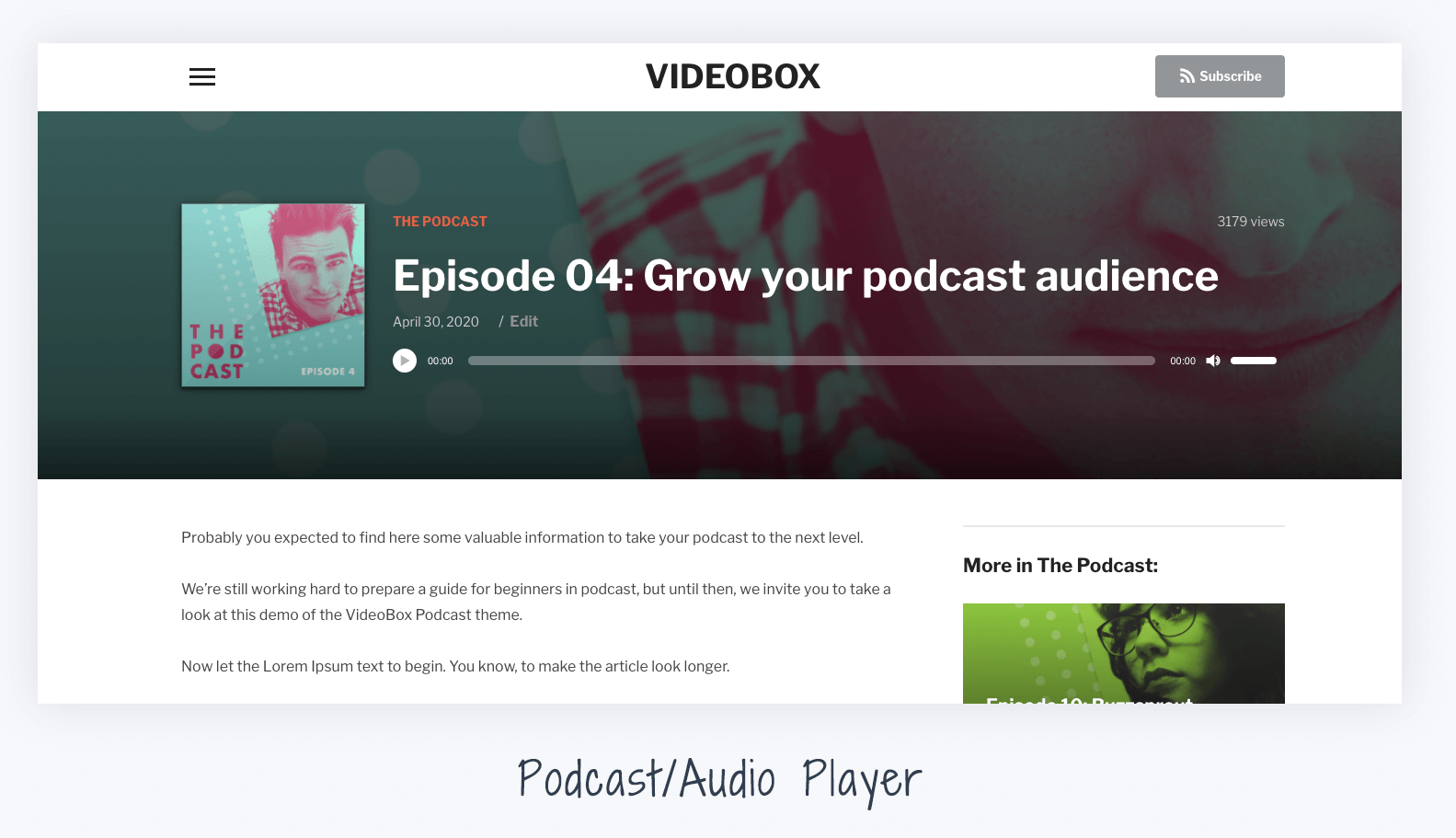
One of the most important features added in the new version is an audio player through which you can play your audio files. The player features a sleek design that is integrated and built-in with the theme, so no additional plugins are needed.
Simply upload your audio files and the theme will do the rest. The update includes a new interface for Audio files, where you have multiple options, like uploading an audio file:
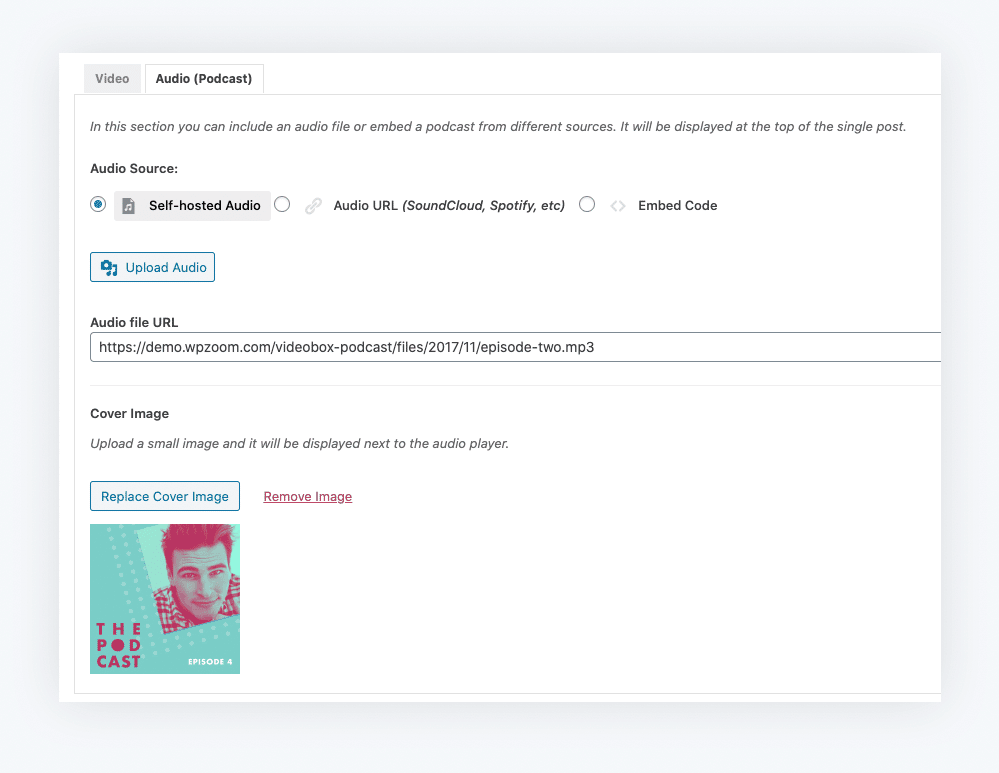
… or embedding a player from a streaming service:
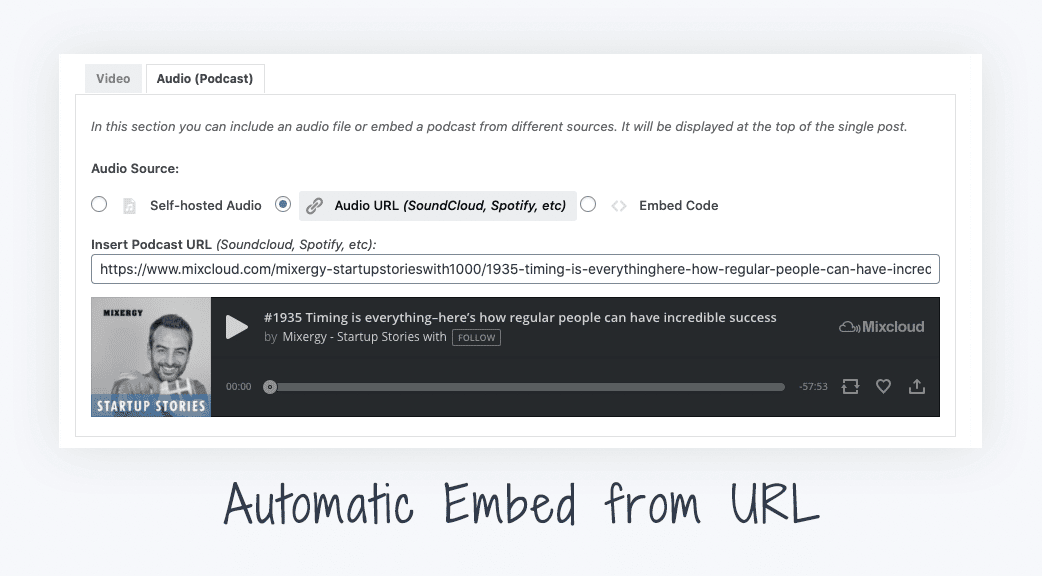
The theme will automatically detect links from popular websites like SoundCloud, Mixcloud, Spotify, Buzzsprout, Radio Public, and many others. For services that are less known and not detected automatically, you can insert the available embed code manually.
Audio and podcast players from popular websites will also look great in the header area, regardless if you’re using the built-in player or a third-party service:
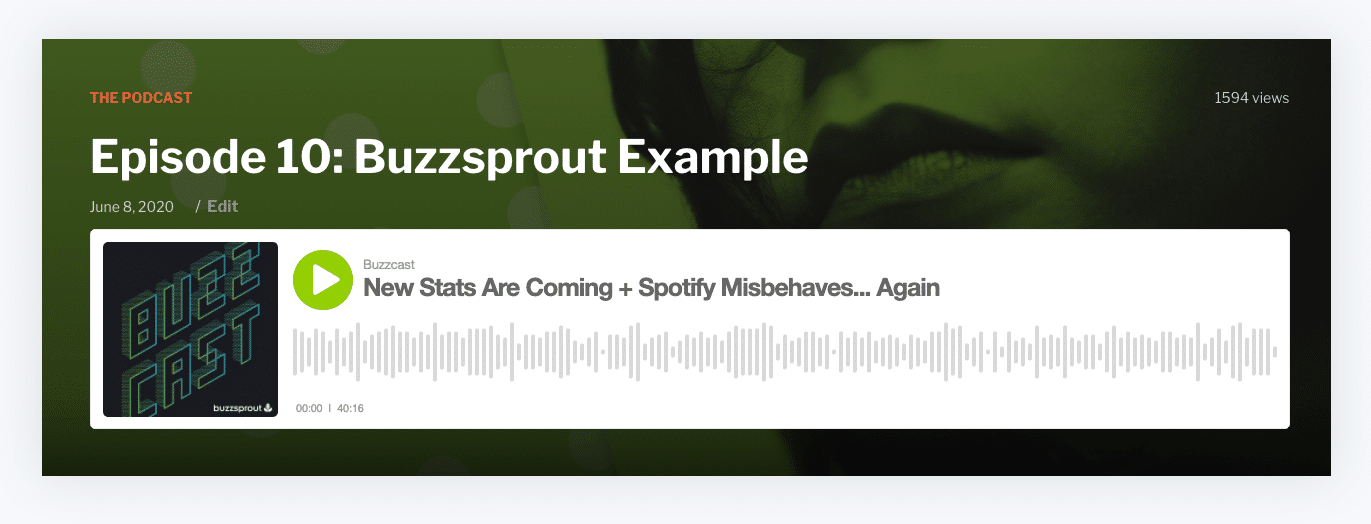
In VideoBox 4.0 you can also play your podcasts not only on the individual post page but also on the homepage or in archives:
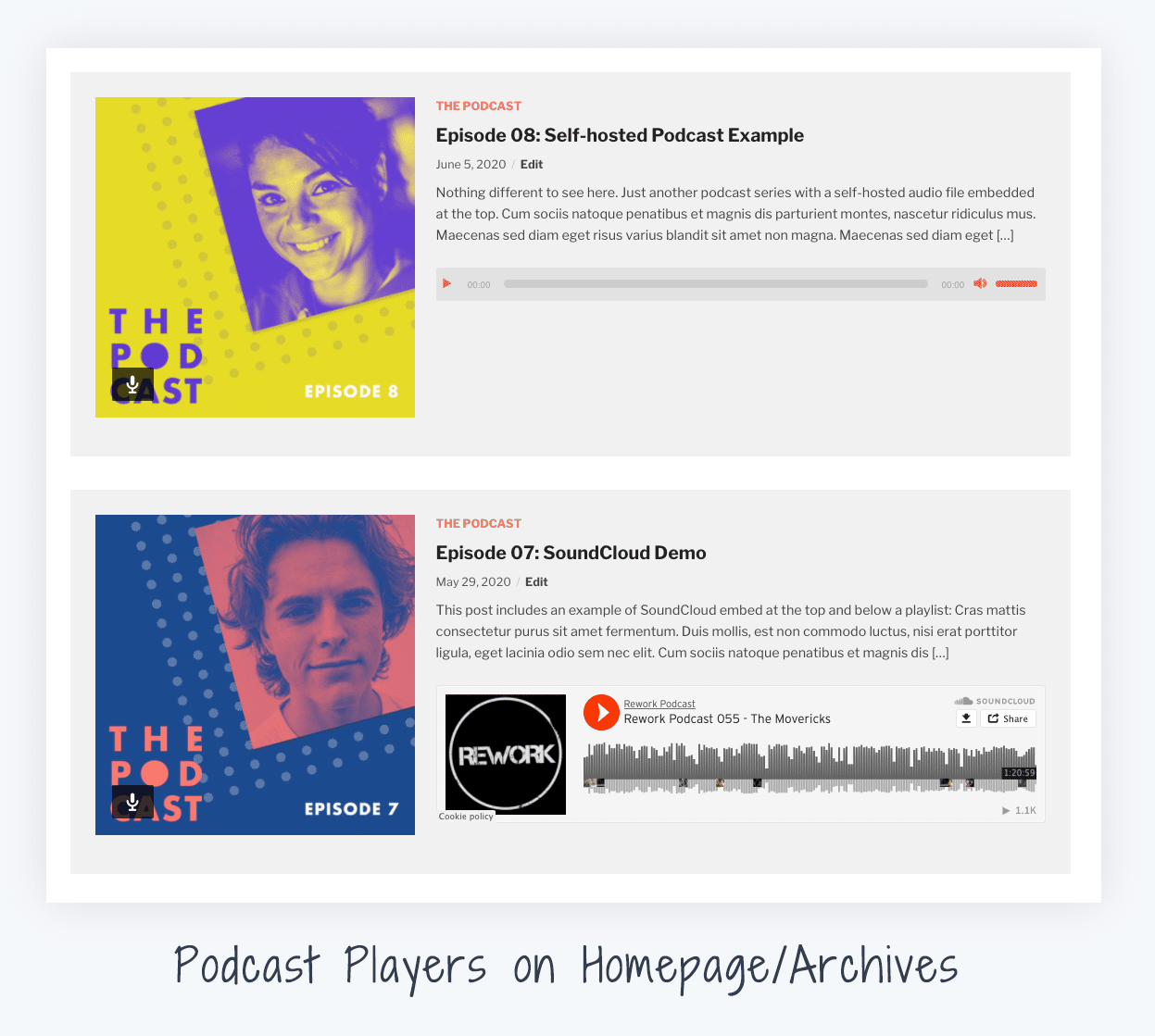
This option is available only when displaying posts in the “List” layout.
Other changes in VideoBox 4.0
The new update includes some new perks for those who already use VideoBox for video content. We’ve added some new global options to the theme. One of them is a 2-column posts layout which can be easily enabled from the Customizer for posts on homepage or archive pages:
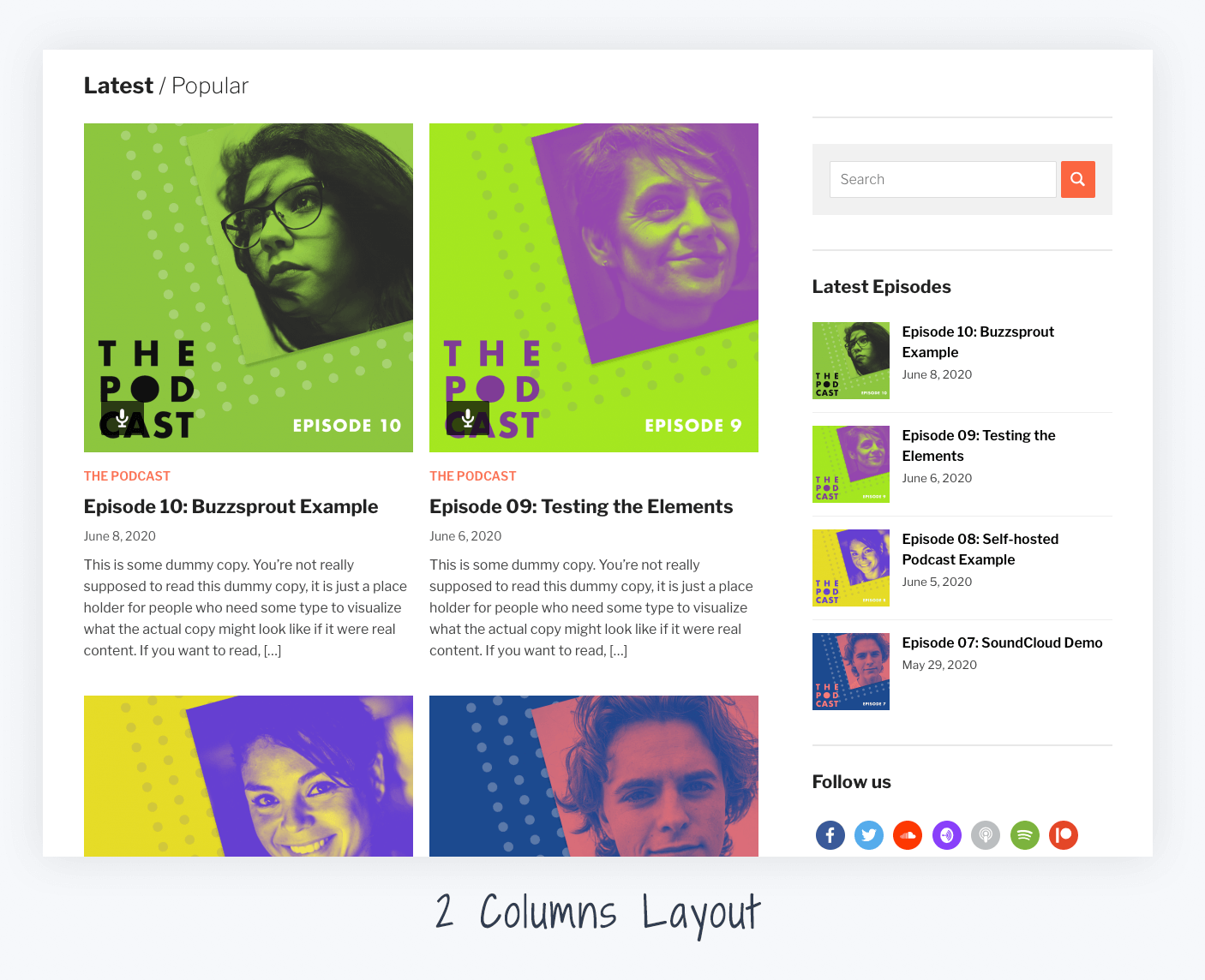
The new version also includes a widgetized area in the header, where you can add social icons by placing our Social Icons Widget. It also possible to add a simple text widget with a button in it:
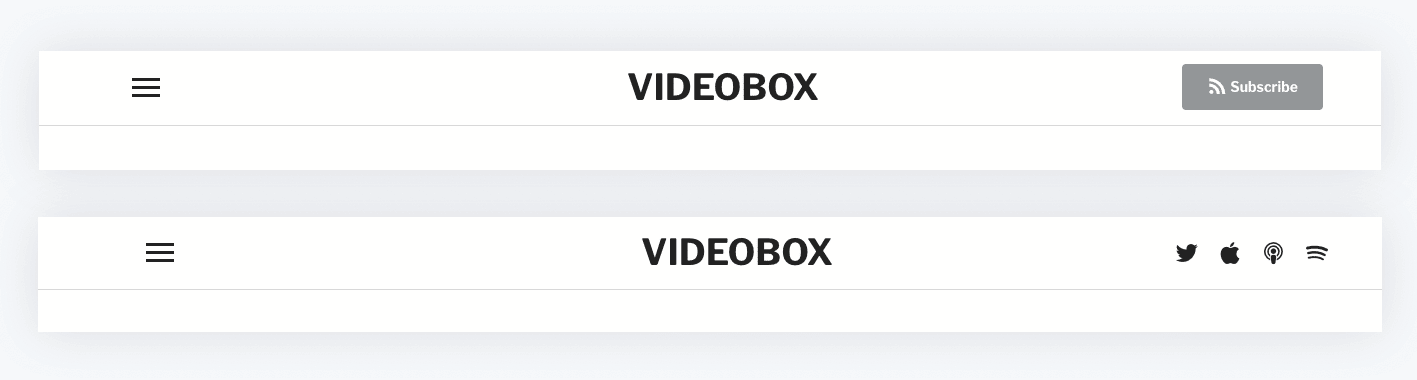
In the demo we use the following HTML code for the button:
<a class="wpz_button" href="https://demo.wpzoom.com/videobox-podcast/subscribe/"> Subscribe</a>
The new update is available for all existing customers. If you have already activated your license key and enabled 1-click theme updates, head over to your WordPress Dashboard, and update your theme.
For more information about VideoBox 4.0 theme see the theme page or take a look at the live demo.
Let us know if this update meets your expectations and what are your plans with VideoBox in the comments section!


