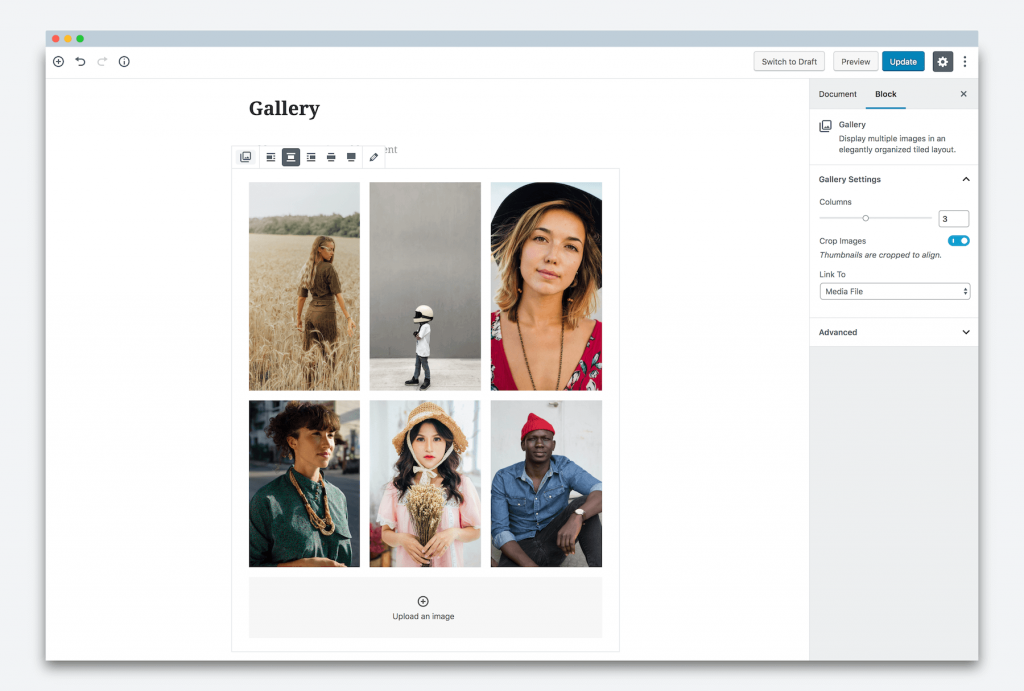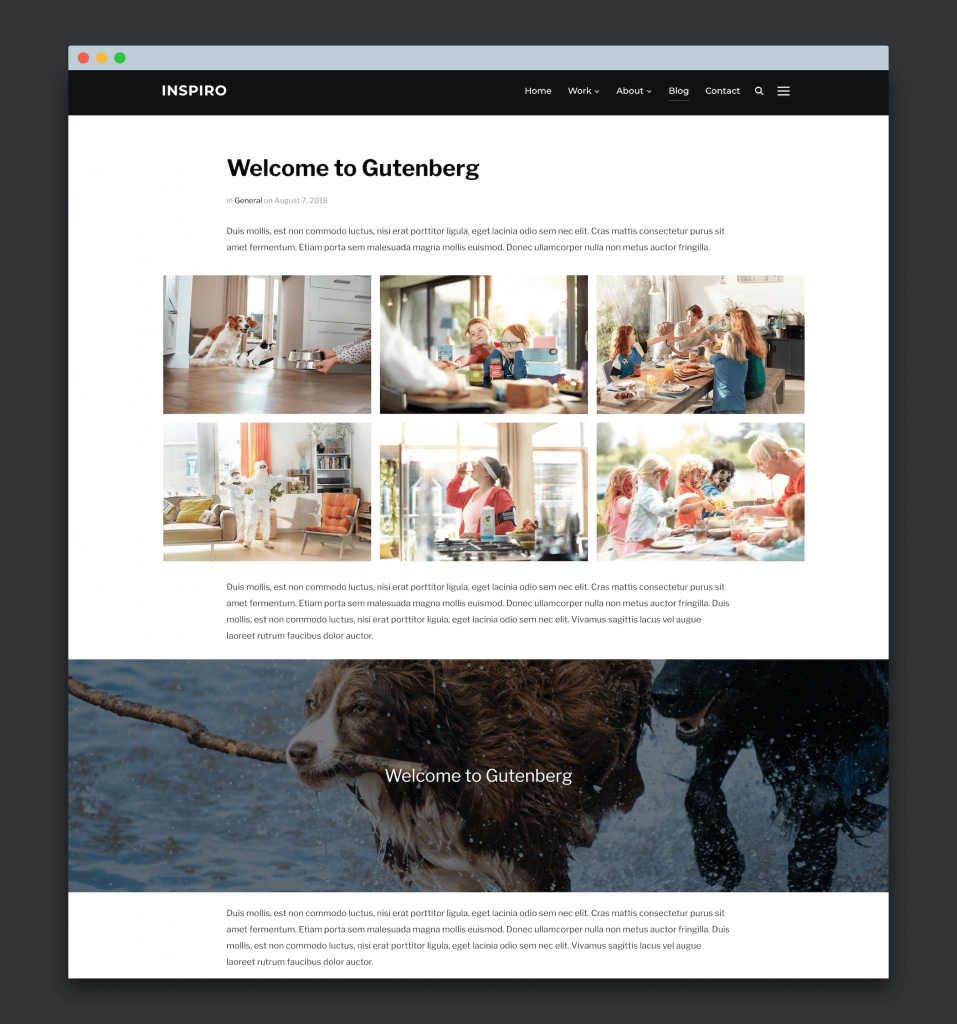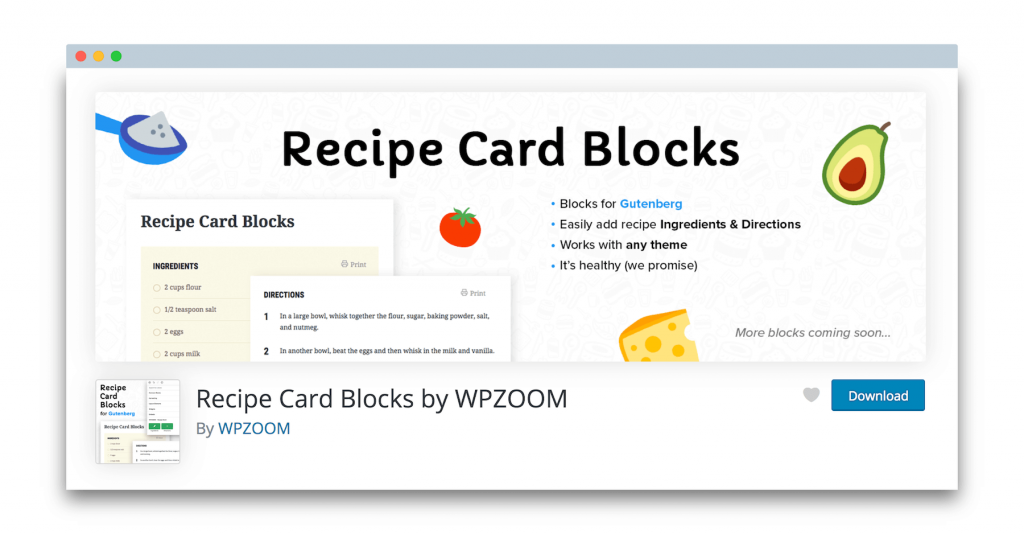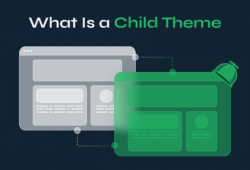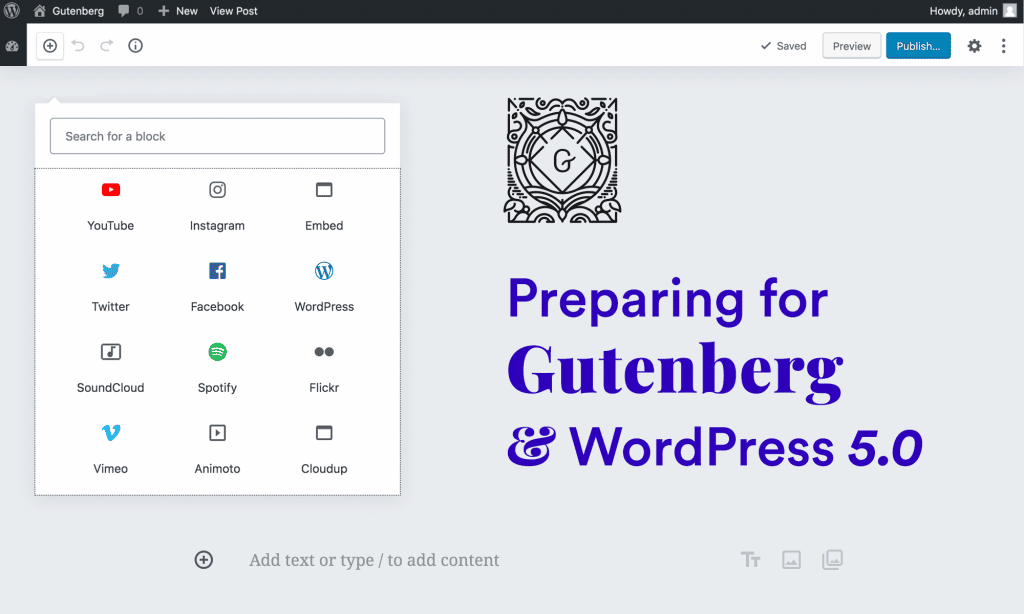
In the latest WordPress 4.9.8 release, all the WordPress users were informed and invited to test out the upcoming editor called Gutenberg which will be a part of the WordPress 5.0 core.
Throughout this article, we want to share our vision on Gutenberg and our thoughts on how it will impact WordPress in the upcoming years.
If you’re a WPZOOM customer, we recommend you to read this article until the end!
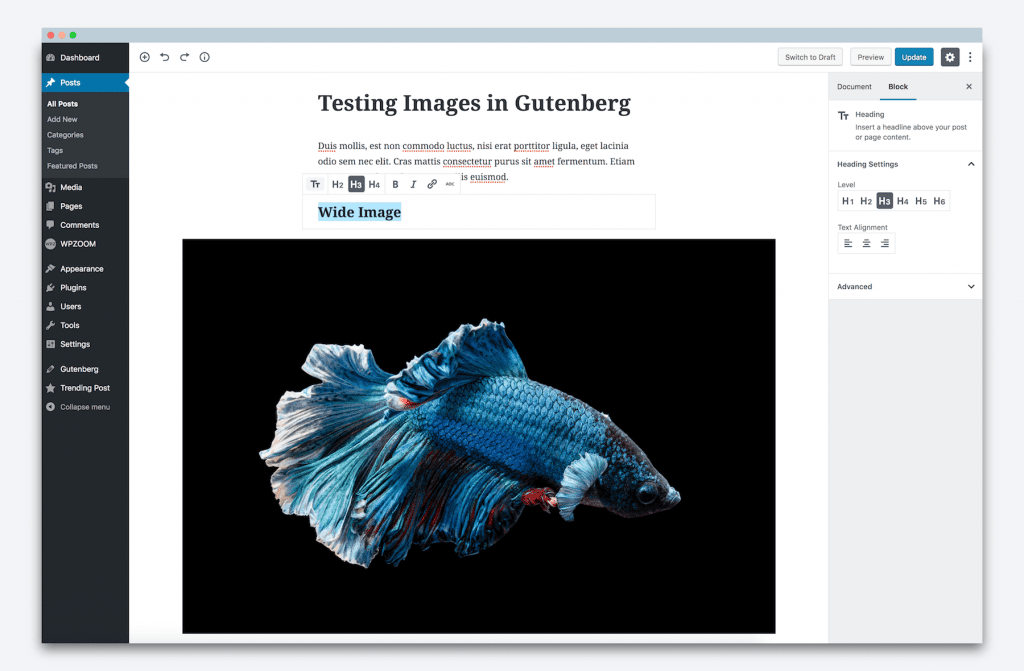
What is Gutenberg?
Gutenberg is the codename for the new WordPress editor that is scheduled to land in the core of the next major WordPress 5.0 version, planned for release until the end of 2018. The goal of the new editor is to improve the editing experience of creating new posts and pages and make it easy for anyone to create rich post layouts.
Gutenberg is an important step forward for WordPress. It’s more than just a simple upgrade to the existing editor. It changes the editing experience entirely, by giving users access to more elements which can be included in the content: custom blocks, columns, buttons, widgets, etc.
The major difference in Gutenberg is the addition of ‘blocks’. If you’ve ever used a page builder, then this concept might look familiar to you, even though the number of blocks available currently in the editor and additional plugins is limited, and can’t be yet compared to a powerful page builder.
Is Gutenberg for Me?
Despite receiving a lot of negative reactions from a lot of WordPress users, we shouldn’t forget that Gutenberg is not yet a finished product. Many plugins and themes are not currently supporting Gutenberg and vice-versa, so it’s obvious that for some people the first experience with Gutenberg might easily turn into a nightmare, especially if you don’t follow the good rules and jump into testing the Gutenberg on live websites, instead of a staging area.
If until now you’ve been happy with the existing editor and didn’t require too much from WordPress, then switching to Gutenberg now or when WordPress 5.0 will be released won’t probably have any impact on your website.
However, if you’ve used a lot of plugins, especially ones for adding extra functionalities to your editing workflow, such as Shortcodes, Embeds, custom metaboxes added by plugins or your current theme, then you might have to think twice before switching to Gutenberg right away, as some things will break for sure. Mainly, this can happen when a specific plugin or theme wasn’t checked for compatibility with Gutenberg, and while existing posts and pages won’t be affected, it’s very likely that some functionalities that you’ve been using before will no longer be available in the Gutenberg editor.
Gutenberg vs. Page Builders
Even though we have never been big fans of the Page Builders, we’ve made some exceptions in some of our themes and integrated the simple Page Builder from Unyson.
Why no love for Page Builder? Simply because most of them are either too complex, hard to use or may even slow down your website (you’re right, some of these reasons made us discontinue our own page builder – ZOOM Builder).
Is Gutenberg a Page Builder?
Not yet. It’s hard to compare Gutenberg with popular page builders such as Visual Composer or Beaver Builder at the moment. Most of the people expect to receive a lot of features and control from page builders, but Gutenberg can’t offer any of that at the moment.
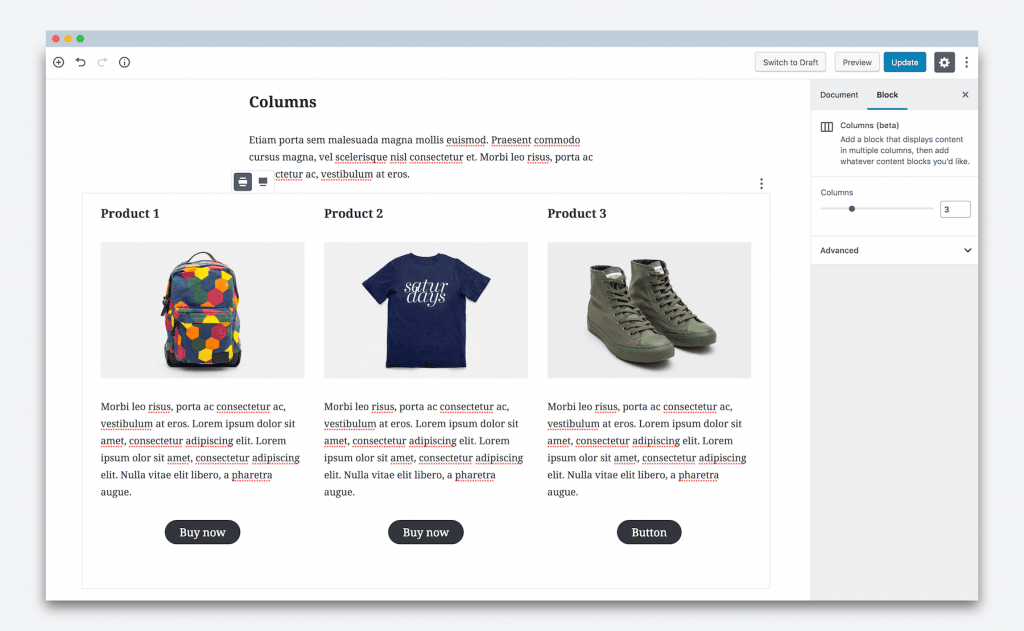
I would call Gutenberg a limited page builder at the moment, but with a big potential to overrun many popular page builders, even if there’s a lot of effort currently put in making these 2 components to work great together.
More and more designers and developers will be soon attracted (in case they haven’t been already) by the attention given to Gutenberg, and, of course, this will result in some nice things created to extend the functionalities of Gutenberg. A lot of people who all these years avoided page builders will finally be able to give life to their ideas and help Gutenberg become the missing page builder in WordPress.
To give you an idea of what can be already created using Gutenberg, just look at the following 3 projects: Atomic Blocks, CoBlocks and Editor Blocks. All of these free plugins extend Gutenberg with new blocks such as Testimonials, Team Members, Pricing Table, Post Grid, etc.
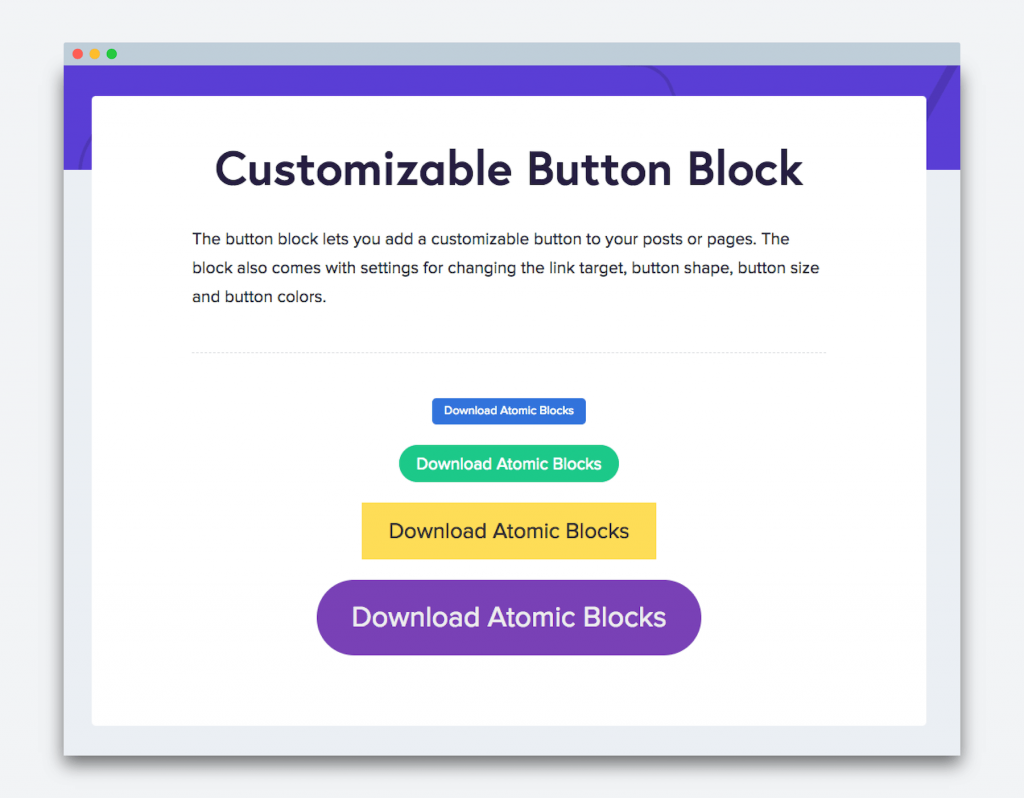
These kind of blocks aren’t necessarily anything new or revolutionary for WordPress, but every progress made to extend Gutenberg shouldn’t be ignored, as eventually there will be so many blocks available, that it will be possible to use Gutenberg for almost anything.
Is my WPZOOM Theme Ready for Gutenberg?
Yes!
Recently, we’ve updated all of our themes to ensure full compatibility with Gutenberg. There were some minor issues in several themes, so if you’re running on the latest version of your WPZOOM theme, then you can safely enable Gutenberg and experience the future of editing in WordPress.
We even released a new plugin with a few food-related blocks for Gutenberg for our popular theme Foodica. The new Recipe Card Blocks plugin can be downloaded for free from wordpress.org and it’s compatible with any theme, not just with our themes!
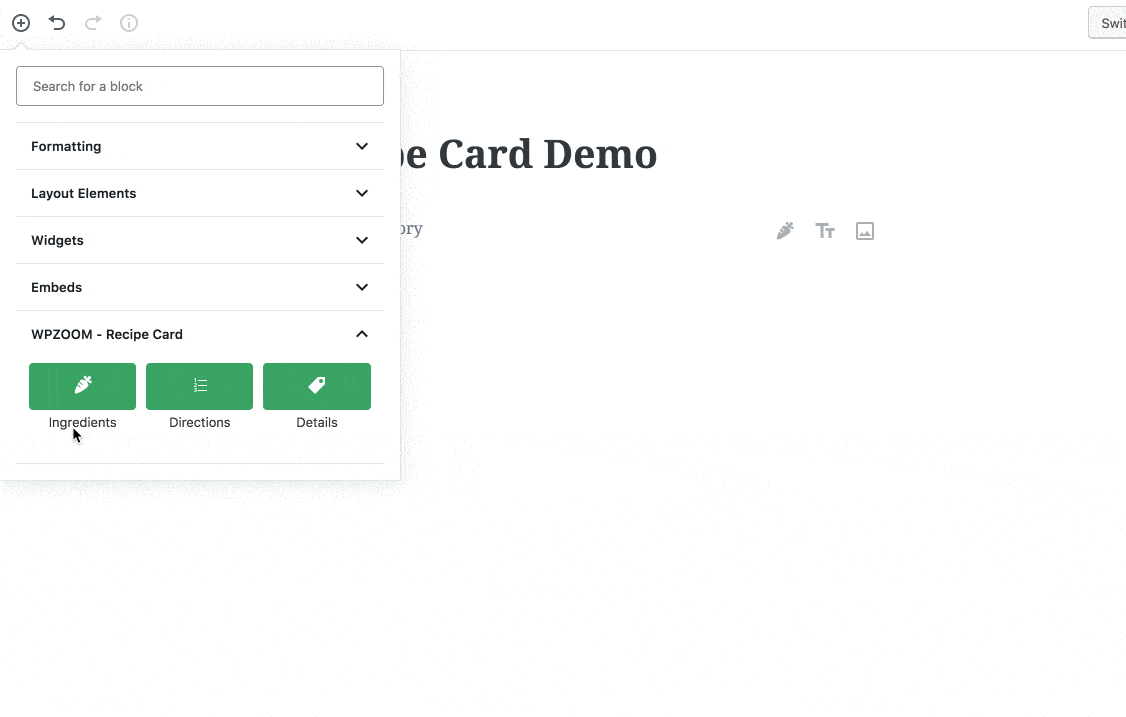
Give Gutenberg a Try Today!
Initially, I was very skeptical about the new editor and the benefits it can offer to WordPress users. I had these thoughts mainly because Gutenberg seemed like a too radical change for something that already worked great. However, after playing with the new editor for more than a week, I started to like it and I even came up with some ideas with my team for new blocks that we may build soon, and of course, we’ll be releasing these blocks for free for everyone.
If you still haven’t tried Gutenberg: give it a try today. After a few days of playing with it, you won’t even want to switch back to the old editor.
Gutenberg can be downloaded for free and installed as a plugin from the plugins directory.
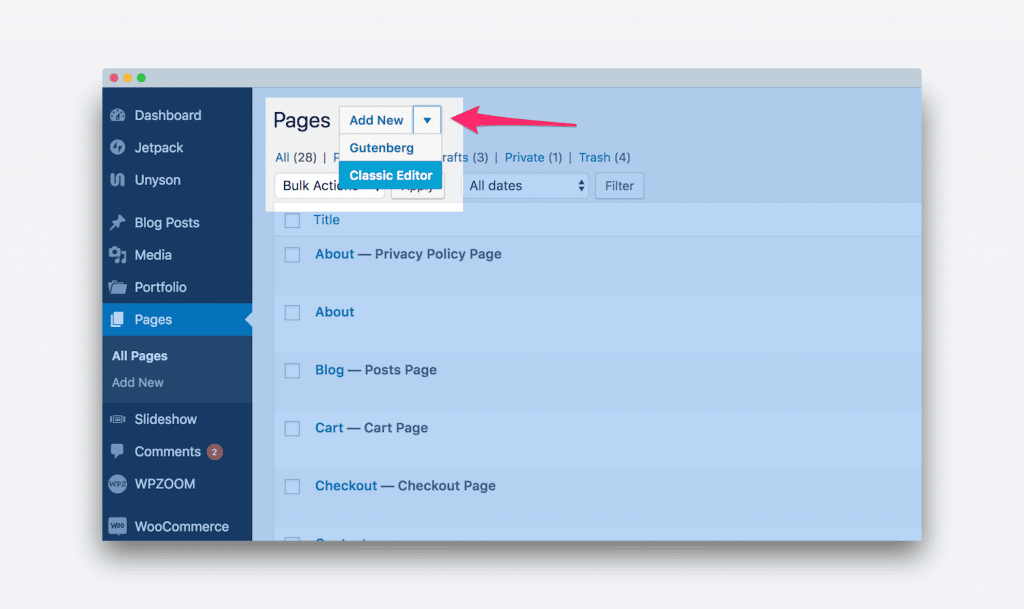
Please note that this option won’t be available after WordPress 5.0 release, and you will have to install a new plugin to enable the Classic Editor back.
Resources & Tutorials
If you’re looking for more in-depth articles and tutorials to see what you can do with Gutenberg, check out the following articles:
- Diving Into the New Gutenberg WordPress Editor (Pros and Cons) by Kinsta
- WordPress Gutenberg Guide: How to Build Your Next Site With the Revolutionary Editor by CodeinWP
- The Complete Anatomy Of The Gutenberg WordPress Editor via Smashing Magazine
- Gutenberg News
So, what do you think about the new editor? Comment below and let us know.