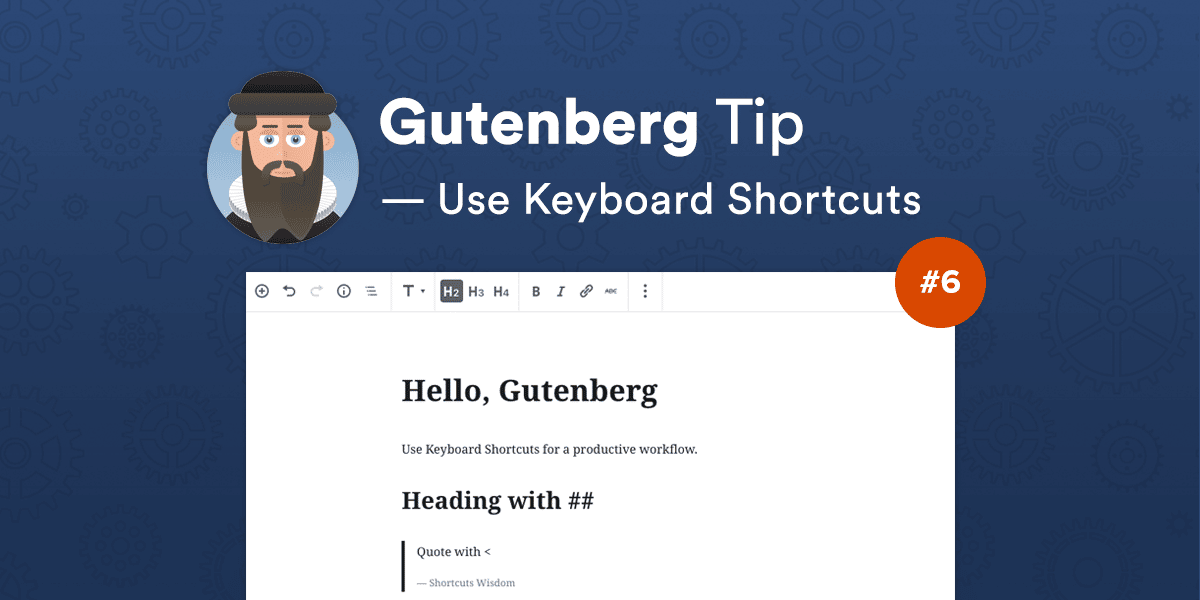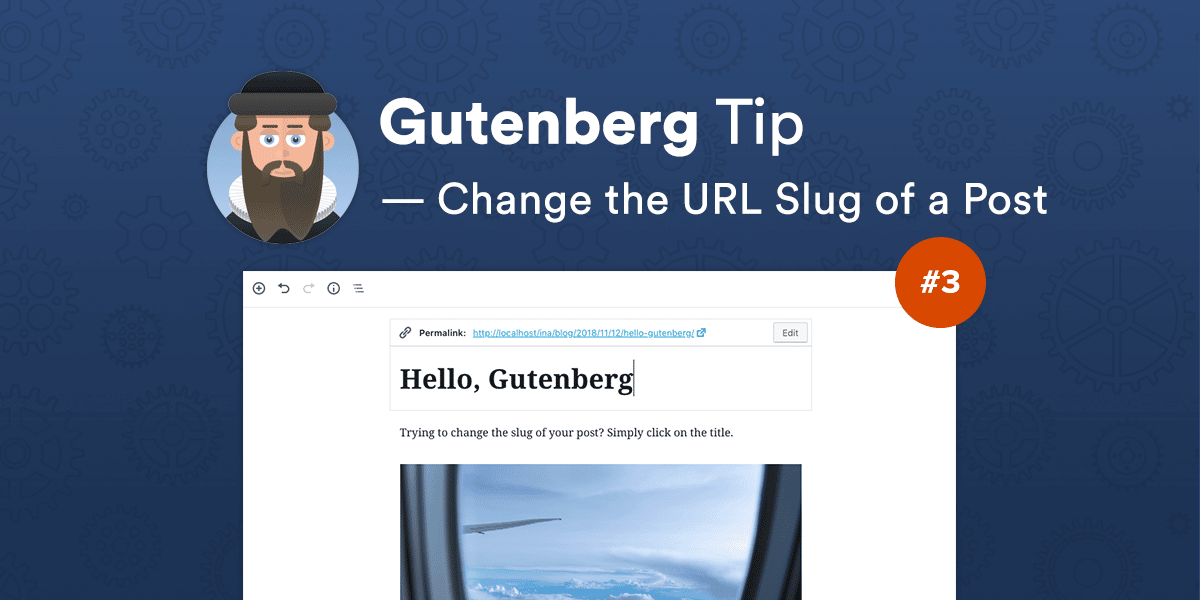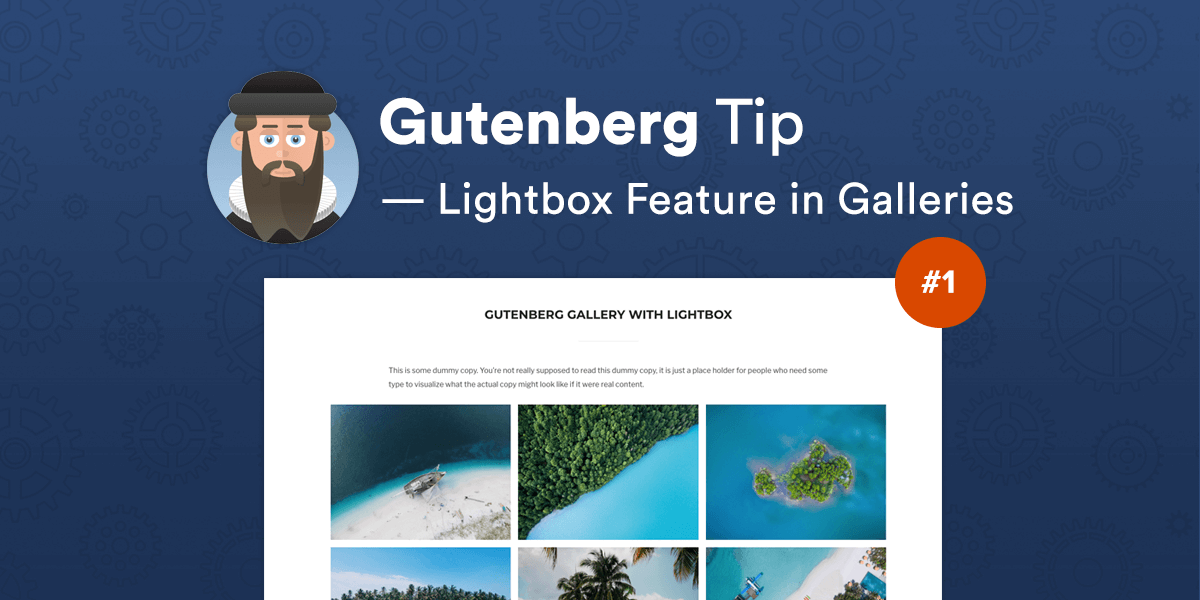So far, we have learned that Gutenberg comes packed with some productive workarounds that help you stay concentrated while writing. Instead of clicking around and find what and where is, the new editor includes lots of WordPress keyboard shortcuts that can be used for your convenience.