FLASH SALE Get 20% OFF everything using the coupon code: FLASH20 View Pricing Plans →
In Foodica 2.7 update we’ve made many improvements to help you add your affiliate disclosure much easier across your blog or just in the needed blog posts.
Before proceeding to the instructions, we recommend you to update the theme to the latest version, as some of the options displayed are available only in version 2.7 or higher.
If you are not sure in which posts you have inserted affiliate links or other information from which you’re earning money, probably it’s a good idea to add a disclosure in all your blog posts.
You can do that easily using the new option from Foodica 2.7, located in the Theme Options > Single Post Options:

In the above option, you can insert a short text which will appear at the beginning of all posts, below the date. Some HTML code is allowed, so you can also insert a link to a page with your full disclosure.
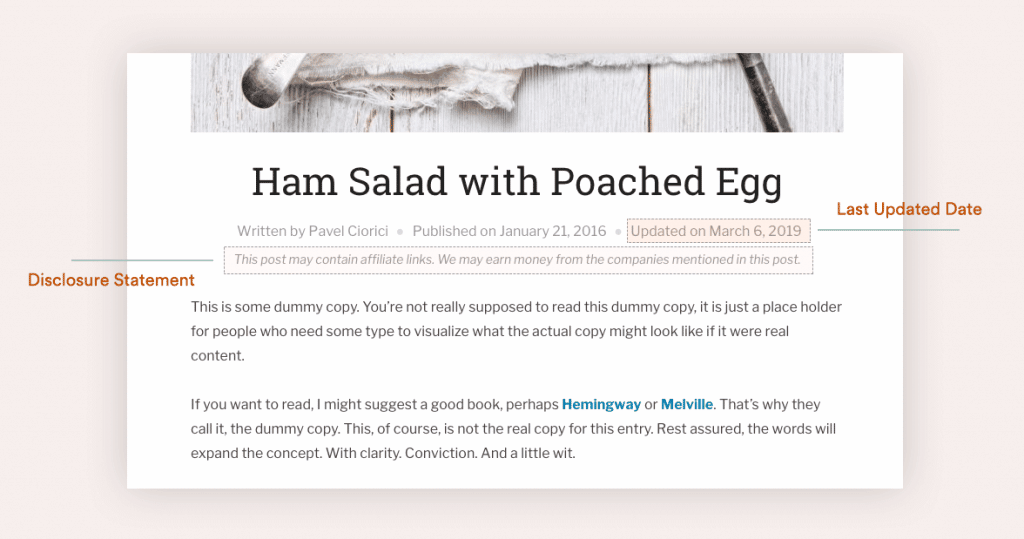
If you prefer to have more control, there is also a widget area located at the top of posts in the new version. The widget area is named Single Posts (before content), and you can insert in it any widget or shortcode you want:
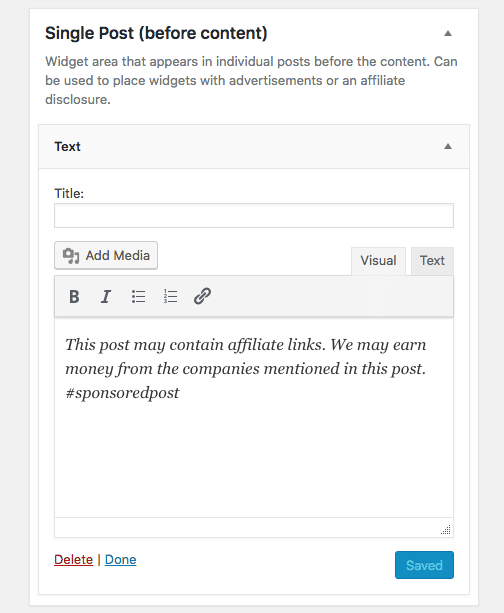
On wordpress.org you can also search for “affiliate disclosure” and you can find some plugins which include more features for adding your affiliate disclosure.
If you want to add disclosure statement only in some of your posts, you can do that very easy using the new Block Editor.
Just insert a new paragraph block and add some styling to it:

In the above example, we’ve changed the text size to be smaller, font style to italic, and grey color.
To insert the same text in other posts quickly, you can save the block as a Reusable Block:
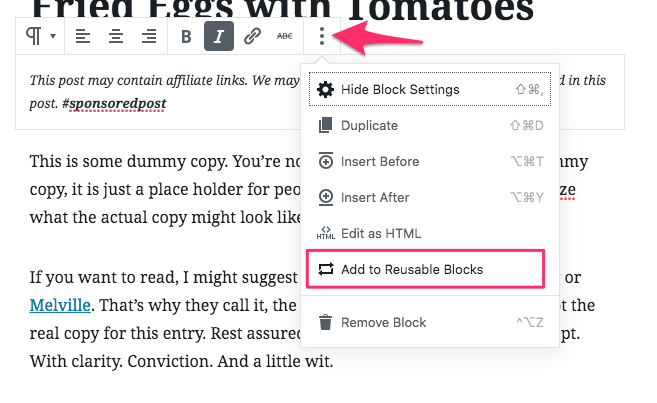
Then go in a different post, and find the saved block under the Reusable Blocks:

Keep also in mind that, if you edit a reusable block in a post, then this block will be updated in other posts too.