Tribune theme was released more than 3 years ago, and as things evolve day by day in web industry, we decided that it will be a shame to retire such a beautiful theme, so instead we updated it with all the needed features which would allow it to compete with other modern themes.
Tribune 3.0
What’s New?
Responsive Design
Many of you asked us to make this theme responsive, so I’m pretty sure that you already know what this feature means, and you don’t need any extra explanations.
You can see in the demo how the theme adapts to different screen resolution for specific devices. Test-drive the theme.
Refreshed Design
Overall the layout of the theme wasn’t changed, however a lot of work has been done with little things. The header area is now much better organized, and on the left hand of the logo an ad slot is available, but you can also use it to insert any HTML code you want, just like we did in the demo.
Improved Breaking News bar
The previous breaking news bar was useless and it allowed you to enter only HTML code manually every time you wanted to add an update, but the new version includes a more complex breaking news ticker which now displays selective posts that you can mark individually to appear there.
… and many other improvements
Besides the above-mentioned features, we’ve made important changes to existent widgets and added new ones, such as: Most Commented Posts, Most Viewed Posts and Carousel. We’ve also added a Tabbed Widgets area in which you can add any widgets and they will appear as tabs.
The Footer Slider was replaced with a widgetized area in which you can add the new widget called WPZOOM: Carousel.
For more detailed features, see the theme’s page or check out the live demo of this theme.


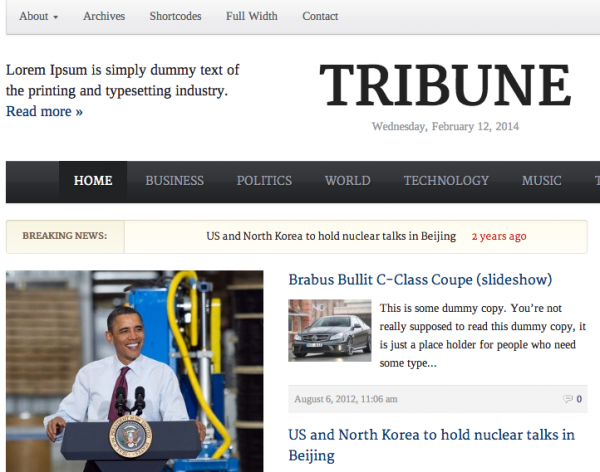


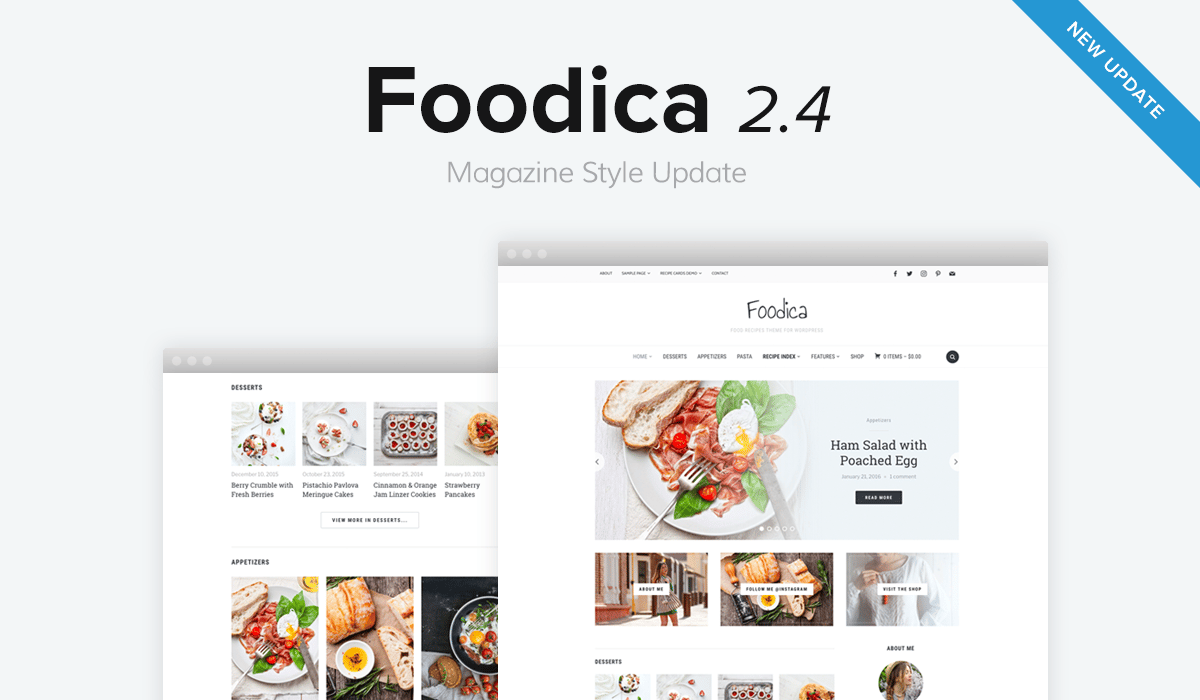

February 12, 2014 1:15 pm
Looks great! Thanks for the update Sir!
February 13, 2014 2:44 pm
Progress is unlike its competitors not to recognize shame
March 3, 2014 12:51 am
Sir this absolutely fantastic theme looking nice and good for newspaper site but it should also have 728×90 ad on the top as its looking empty and ads will have great impression there.
March 4, 2014 4:07 am
i already own this theme , and the only deficiency was responsiveness, now it will work on almost all devices ,Thanks a lot for the update for responsive design :)
March 15, 2014 10:39 am
Looks nice, I like the new features.
March 31, 2014 3:04 pm
I own this theme and I really loved the first release’s design (but this is equally good). Is one of the fastest loading magazine like WordPress themes and one of the best newspaper theme ever built for WordPress.