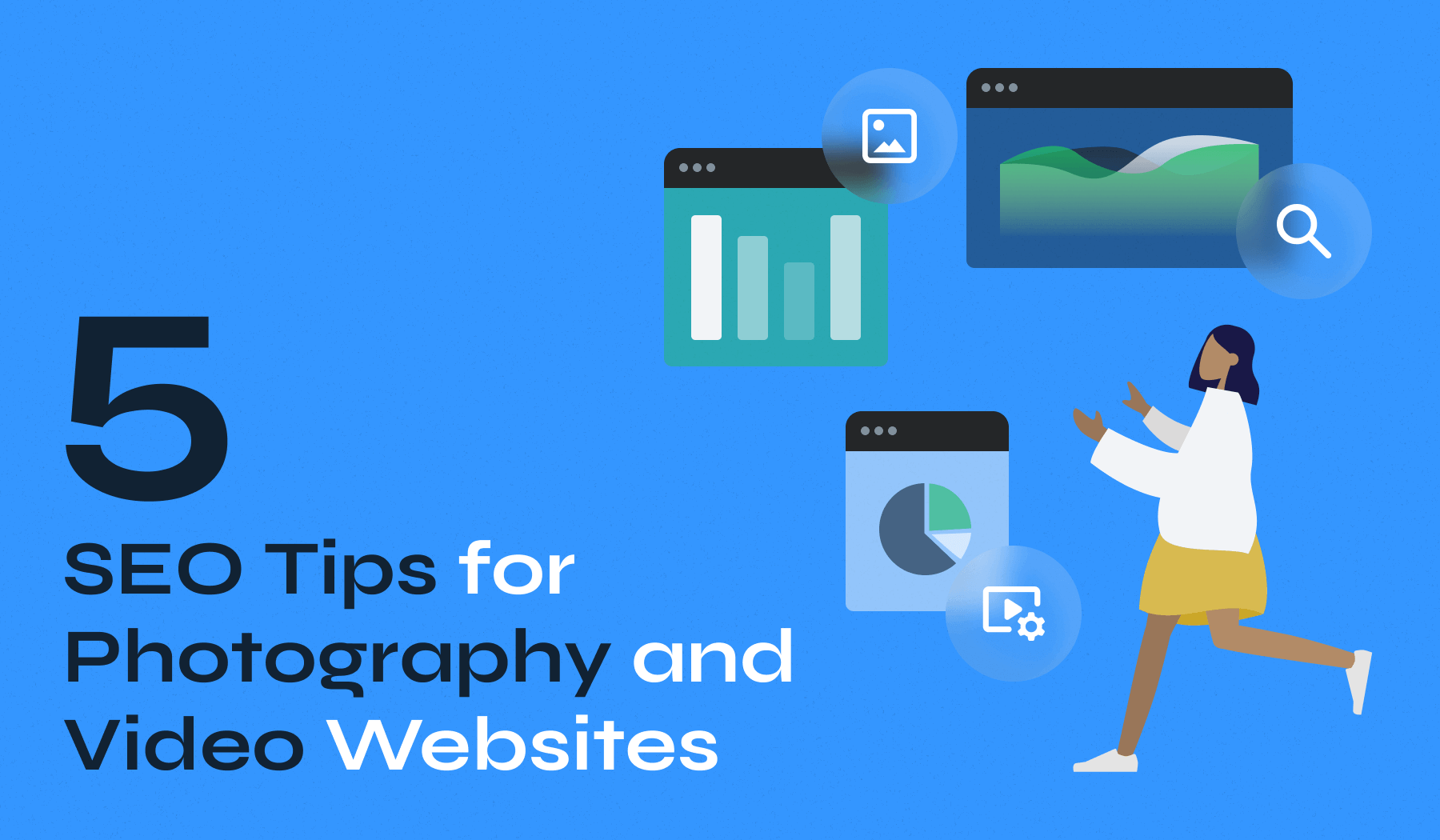
If you’re marketing your photography or videography skills online, getting your website to the top of search results is wise. When your content is the first option users see, you will likely receive more click-throughs. However, you’ll first need to focus on improving your site’s Search Engine Optimization (SEO).
Fortunately, you can easily optimize your website for SEO. By finding a reliable web hosting plan and installing an SEO plugin, you can have all the tools you need to boost your visibility. As you design new content, you can compress images, target keywords, and use SEO-friendly permalinks.
We’ll present you 5 SEO tips for photography websites that will help you to increase your traffic and find new clients. Let’s get started!
Top SEO Tips for Photography Websites
1. Find a Fast Hosting Provider
Before launching your new website, choosing the right web host is essential. A hosting provider will supply your site’s server space and all the resources you need to start publishing online content.
Since you’ll be creating photo and video portfolios, your hosting plan must provide plenty of storage, memory, and bandwidth. This way, high-quality media files won’t strain your resources.
With a fast and reliable server, you can improve your SEO. Using a better web host often leads to shorter loading times, ensuring a good user experience for your visitors. When users stay on your site for longer, you’ll usually appear higher in search results.
Here are some additional ways a web host can boost SEO:
- More uptime
- Content Delivery Network (CDN)
- SEO-friendly domains
One of the most high-quality web hosts is Kinsta. With 34 data centers and a 99.9 percent uptime guarantee, Kinsta hosting plans can provide fast, secure, and reliable support for your website:
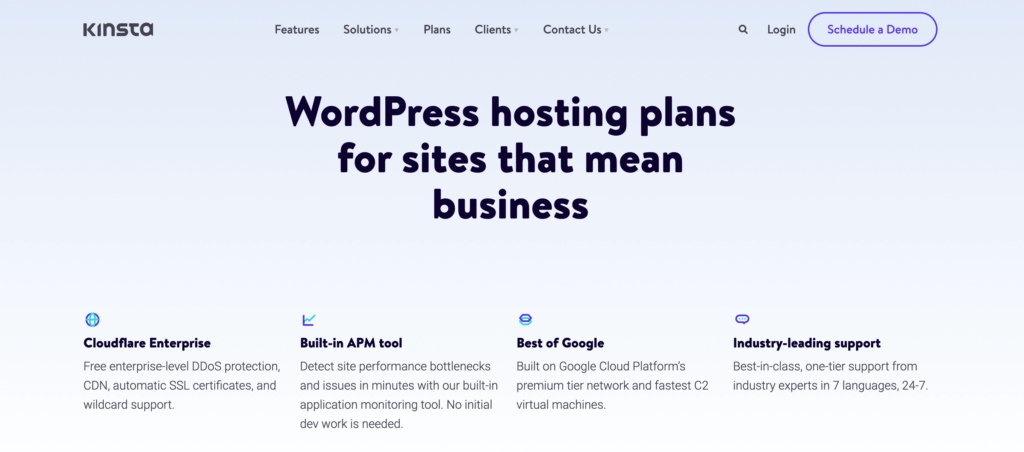
Although you might be tempted to buy a cheaper hosting plan, you may miss out on the SEO-friendly features that Kinsta can deliver. Its high-performance CDN, server-level caching, and security settings can help you build a website that climbs to the top of search results.
2. Use an SEO Plugin
Once you get your photography and videography website up and running, you’ll need to optimize your new content for search engines. As a beginner, it can be difficult to remember all the rules for designing SEO-friendly posts. To help you get started, we recommend using an SEO plugin.
With a plugin like Yoast SEO, you can manage all your optimizations in one place. This tool can take care of many tasks, like canonical URLs and structured data. Furthermore, it can alert you to improvements, helping you learn how to manage SEO on your own:

Yoast SEO will analyze your on-page SEO and readability as you write new posts for your media website. You’ll be able to see potential problems and learn how to fix them:
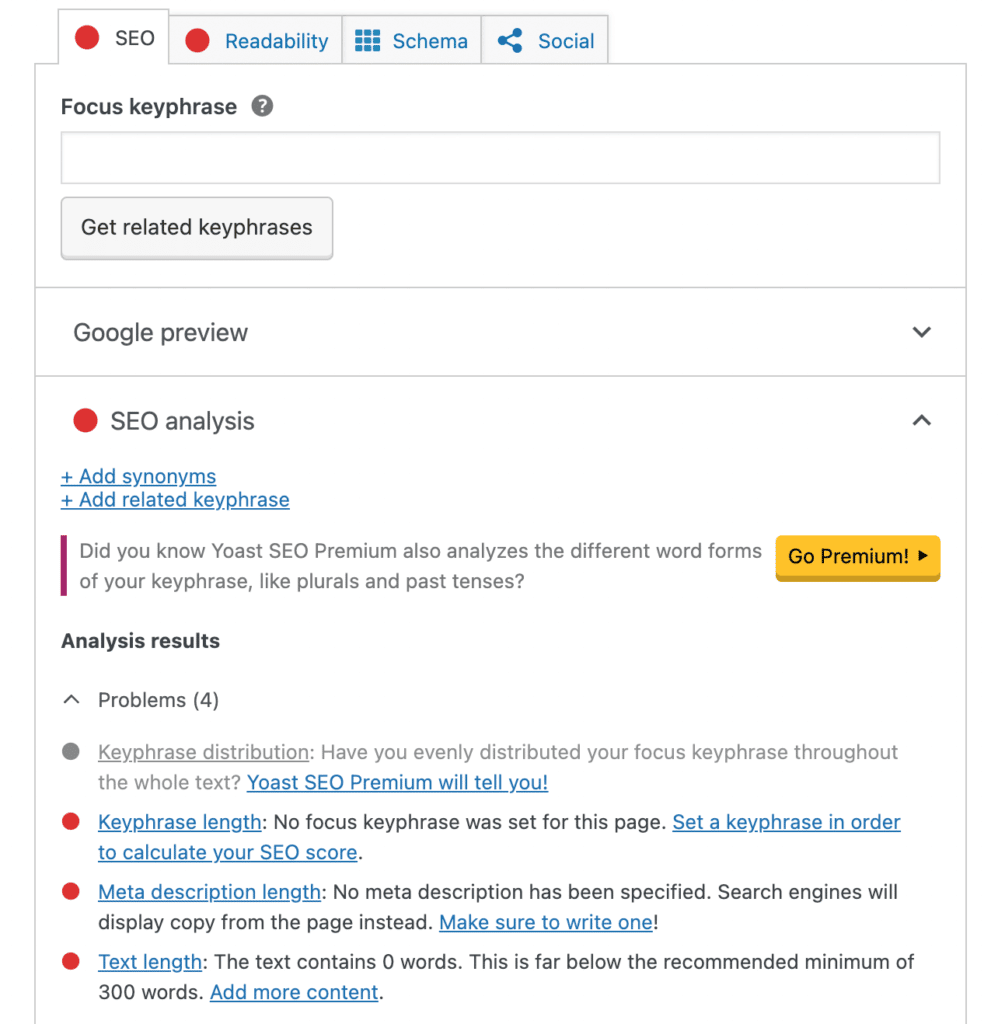
Plus, Yoast SEO is a free WordPress plugin. All you need to do is install and activate it to access its SEO tools and audits.
3. Optimize Your Images and Videos
As we mentioned earlier, your new photography and videography website will be media-heavy. If you upload unoptimized images or videos, they could slow down your website.
When your website is slow and unresponsive, it can negatively impact your Core Web Vitals report. Since Core Web Vitals are some of Google’s ranking factors, you’ll need to optimize media files for these metrics. With a better page experience, Google will start making your content more visible to online users.
To avoid long loading times, you can compress images on your website. The EWWW Image Optimizer plugin can automatically compress and scale pictures as you upload them:
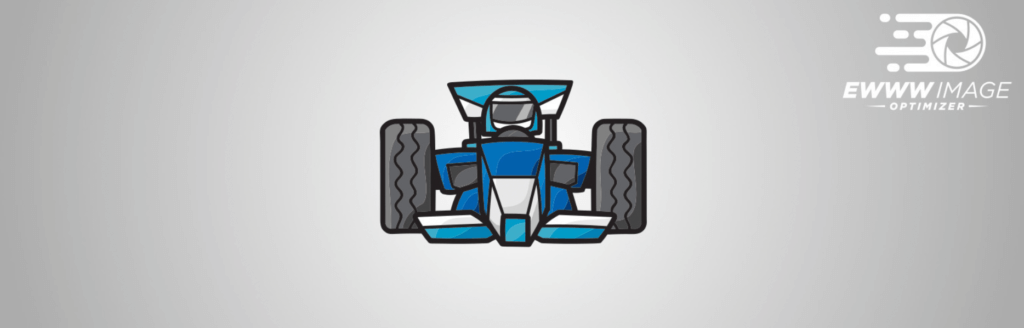
It’s also essential to add alternative text to images. Alt text describes each photo, allowing search engine crawlers to understand its purpose in your content.
After uploading an image in the WordPress Block Editor, find the Alt text section in the block settings. Here, describe the picture in a few words:
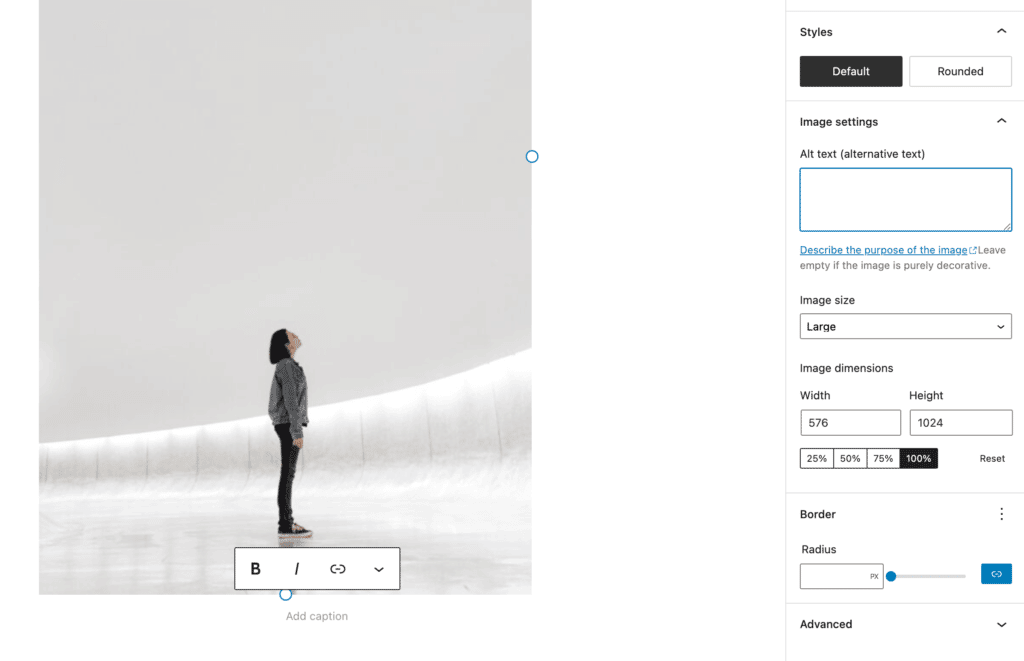
Along with improving your SEO, alt text can make your photography website more accessible. If a visitor is using a screen reader, they’ll be able to understand images with alt text.
4. Target Keywords
When someone searches for content, they usually type in a few keywords to find what they’re looking for. Therefore, it’s important to start using keywords in your content. These phrases can put your web pages in relevant search results, driving organic traffic to your site.
To get started, you can find target keywords using Google’s Keyword Planner. Here, you can enter phrases related to your photography and videography niche. If a particular keyword is too competitive in search results, you can consider using another one:
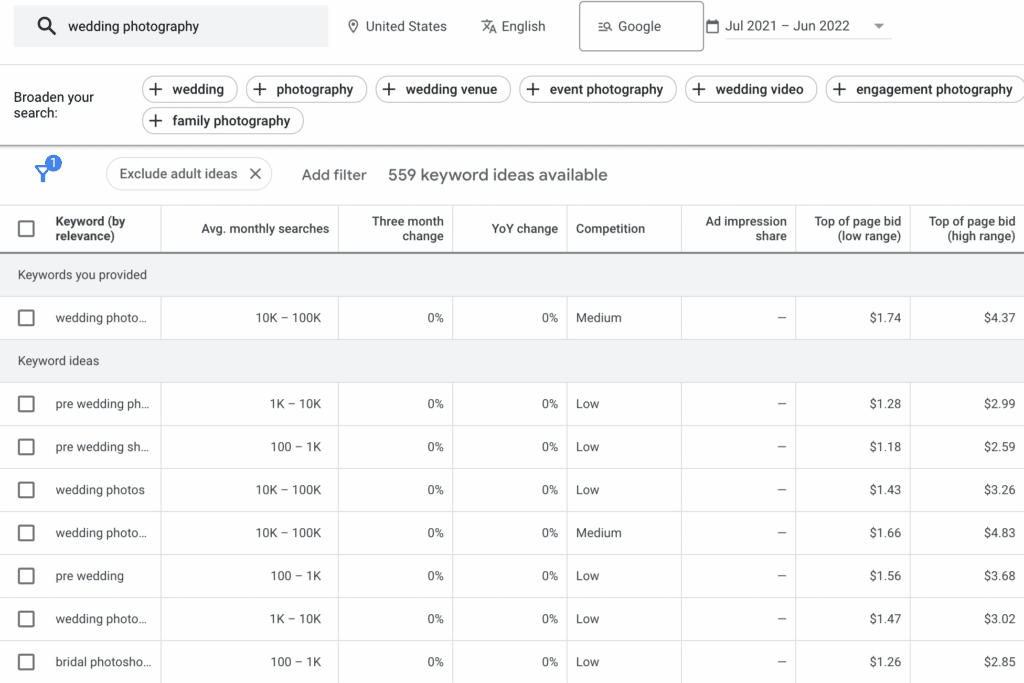
As you write a new post, be sure to include your keyword naturally. Generally, you should feature keywords once every 200 words. Be careful not to use them too often since keyword stuffing is web spam.
If you’re using Yoast SEO, you can add your keyword as the Focus keyphrase. You’ll receive alerts if your keyphrase is too long or was used in a previous post. Yoast Premium will also detect if your keyword is properly distributed:
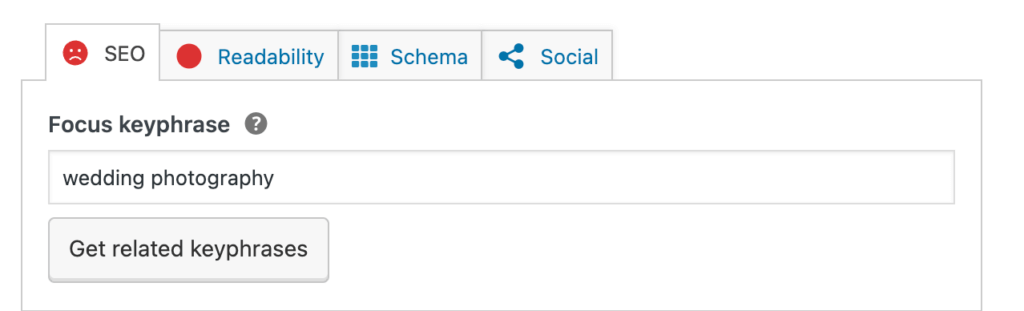
Along with featuring your keyword throughout the main content, here are some other areas you can include it:
- Title
- URL
- Image alt text
- Meta description
By focusing on a target keyword, you can ensure your post shows up in relevant search results. Users can then find your website when they search for that same phrase.
5. Update Your Permalinks
Every page on your photography or videography website will have a unique URL. It helps both search engines and visitors to understand your content. You can improve your SEO rankings and increase click-through rates by updating your permalinks.
To change the URL for a post or page, find the Permalink section in the Block Editor’s Page settings. Then, enter your new URL slug:
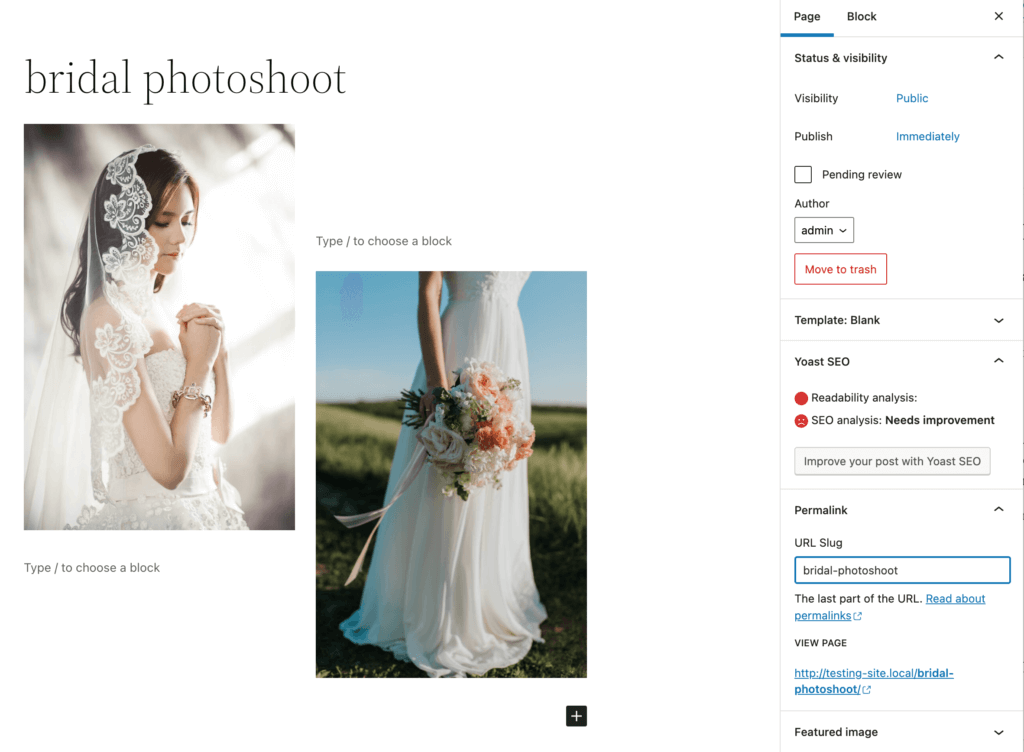
Here are some ways to optimize your permalinks:
- Include the target keyword
- Use simple language
- Avoid using dates or years
- Separate words with hyphens
- Keep the URL short
Ultimately, it’s best to keep your permalinks as simple as possible. In most cases, you can just use the post title but remove filler words like ‘and’ or ‘but’.
Conclusion
As you rank higher in the search results, you can gain the visibility and credibility needed to expand your photography or videography business. By taking advantage of Google’s search algorithms, you can avoid paying for expensive advertisements and scale your website organically.
To review, here are some ways you can improve SEO on your photography and video website:
- Find a fast hosting provider.
- Use an SEO plugin like Yoast SEO.
- Optimize your images and videos.
- Target keywords.
- Update your permalinks.
Do you have any questions about boosting the search rankings for your photography and video website? Ask us in the comments section below!


