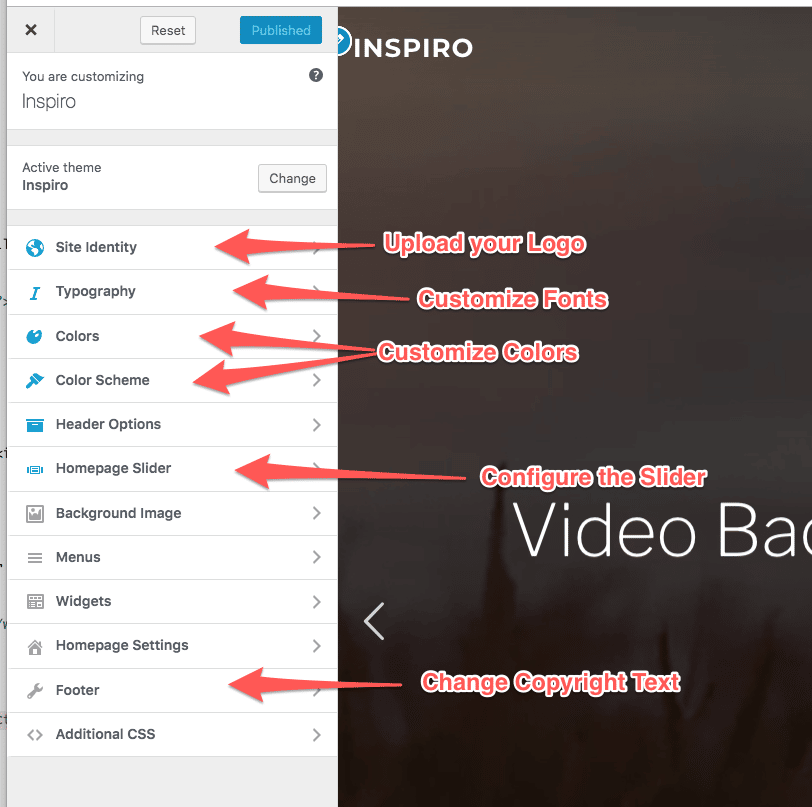FLASH SALE Get 20% OFF everything using the coupon code: FLASH20 View Pricing Plans →
A lot of options can be changed and customized in Inspiro from Theme Customizer. You can access the Customizer from the Appearance section in WordPress:

In Site Identity > Logo you can upload your own logo image.